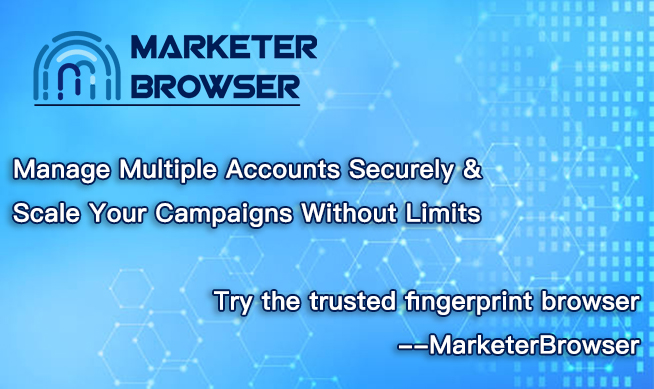10 Best Antidetect Browsers for Multiple Accounting in 2025
Why Anti-Detect Browsers Matter More Than Ever in 2025
As digital growth accelerates in 2025, marketers, eCommerce operators, and automation experts face a critical challenge: platform surveillance. Whether you manage multiple Facebook pages, run dozens of TikTok ads, or operate several Amazon storefronts, your operations are at risk of detection, restriction, or outright bans.
Big platforms now deploy advanced fingerprinting, AI-driven behavior analysis, and multi-point identity linking. A single misstep—such as logging into two accounts from one browser—can cascade into mass account losses, advertising blocks, or account shutdowns.
To scale securely, you need tools that offer identity isolation, session control, and deep fingerprint masking. That’s where anti-detect browsers come in.
In this blog, we rank the 10 best anti-detect browsers for multiple accounting in 2025, explore key trends, and explain why tools like MarketerBrowser are critical for safe, scalable digital operations.

Trends Reshaping the Anti-Detect Browser Space
1. AI-Powered Detection by Platforms
Platforms like Meta, TikTok, Amazon, and Google now use AI models to detect behavioral anomalies. Machine learning enables them to cross-reference session behavior, time zone inconsistencies, device ID mismatches, and canvas/WebGL data.
2. Shift to Residential and Mobile Proxies
Datacenter proxies alone no longer suffice. Residential and mobile IPs offer better disguise, and anti-detect browsers that integrate smoothly with these options offer stronger protection.
3. Multi-Channel Campaigns Require Multi-Environment Tools
Marketers increasingly run operations across multiple platforms — from TikTok and LinkedIn to WhatsApp and Shopify. Each has unique detection rules, and unified browser control becomes essential.
4. Automation-First Infrastructure
Automation tools like JarveePro, PVACreator, and scraping engines have gone mainstream. Anti-detect browsers now need to support automation API access, scripting, and remote control features.
5. Remote Teams and Digital Workforces
Agencies and remote teams need secure ways to share access without compromising sessions or fingerprints. Browser profile sharing, access controls, and cloud sync are now essential features.
What Makes an Anti-Detect Browser Truly Effective?
A good anti-detect browser isn't just a container for proxies. It should provide:
Browser fingerprint simulation: WebGL, canvas, font, audio, timezone, language, hardware spoofing.
Profile isolation: Separate cookies, storage, cache, and login sessions per profile.
Easy proxy assignment: Per-profile IP management with proxy type flexibility (HTTP, SOCKS5, Residential, Mobile).
Automation readiness: Compatibility with bots, API access, and scripting.
Team features: Secure sharing, access rights, audit logs, and cloud sync.
10 Best Antidetect Browsers for Multiple Accounting in 2025
1. MarketerBrowser – Best for Growth Marketers and Agencies
Ideal for: Social media teams, media buyers, affiliate marketers, SaaS and agency use.
Why it stands out:
Built specifically for marketers and scale-focused users.
Unlimited profiles with fully isolated sessions.
Deep fingerprint customization including WebRTC, Canvas, AudioContext, Timezone.
Seamless integration with JarveePro, PVACreator, and proxy providers.
Secure team collaboration with encrypted profile sharing.
Excellent balance of power and ease of use.
Use Case: A digital agency running 40+ Facebook pages across niches can create isolated environments for each account, ensuring long-term survival without cross-contamination.
2. Multilogin – Enterprise-Level Browser for Advanced Users
Ideal for: Agencies and professionals requiring enterprise stability.
Pros:
Powerful profile control and advanced fingerprinting.
Longstanding reputation and trust in the industry.
Automation-ready API and robust documentation.
Cons:
High pricing.
UI can feel complex for newer users.
3. GoLogin – Flexible and User-Friendly
Ideal for: Freelancers, ad buyers, and beginners.
Pros:
Cloud-based, accessible from anywhere.
Affordable pricing tiers.
Fast setup, intuitive design.
Cons:
Limited advanced fingerprint tweaks.
Some scaling limitations for large teams.
4. AdsPower – Well-Known Among Chinese Sellers
Ideal for: Amazon, AliExpress, and TikTok sellers in Asia.
Pros:
Localized features for Chinese users.
Bulk profile creation tools.
Free version available.
Cons:
Language barriers in global UI.
Fewer automation hooks.
5. Incogniton – Lightweight Anti-Detect Browser
Ideal for: Small teams, solo operators.
Pros:
Minimal resource usage.
Good proxy control.
Simple UI.
Cons:
Smaller feature set.
Limited support for enterprise features.
6. VMLogin – Enterprise-Capable Browser with Decent UI
Ideal for: Mid-sized businesses and lead gen teams.
Pros:
Strong team management features.
Robust profile editing.
Reasonable pricing.
Cons:
Slight learning curve.
Occasional performance lags.
7. Kameleo – Customization-Oriented
Ideal for: Power users, tech-savvy teams.
Pros:
Custom device emulation.
Mobile browser options.
Cons:
Steep learning curve.
Less intuitive UX.
8. Dolphin{Anty} – Clean UI and Affiliate Focus
Ideal for: Affiliate teams and ad buyers.
Pros:
Great UX.
Useful tagging and organization features.
Cons:
Fingerprint settings slightly limited.
9. Undetectable – Built for Cloaking and Affiliates
Ideal for: Cloaking, arbitrage, affiliate networks.
Pros:
Strong stealth design.
Focused on affiliate workflows.
Cons:
May be overkill for regular marketers.
10. Ghost Browser – Good for General Users
Ideal for: Non-technical marketers.
Pros:
Tab-based isolation.
Easy to use.
Cons:
Weak fingerprint masking.
Not ideal for stealth-heavy campaigns.
Why MarketerBrowser Is the Smartest Choice for 2025
Unlike many tools on the market, MarketerBrowser is purpose-built for marketers, not just developers. It balances robust fingerprinting with clean UX, collaboration support, and real-world integrations.
Here’s what makes it shine:
Profiles act as completely independent devices.
Easily assign proxies, automate tasks, and manage scale.
Designed for social platforms, ad systems, scraping tools, and more.
Trusted by growing agencies, remote teams, and automation pros.
If you're managing 10 or more accounts, there's no safer, more efficient way to scale.
How to Choose the Right Anti-Detect Browser
Ask yourself:
How many accounts do I manage?
Do I need automation integration?
Will I work with a team?
What’s my budget?
If you rely on scale, stealth, and systemized growth — go with MarketerBrowser.