How to login multiple accounts on MarketerBrowser?
As a splendid anti-detect browser, MarketerBrowser can help you log in to multiple accounts on different social media at the same time. And it is easy for you to log in to accounts on MarketerBrowser.
There are steps to log in to accounts on MarketerBrowser.
Step 1 The first step you should click "Account Categories", there will be a page like follow. Then click "Add".
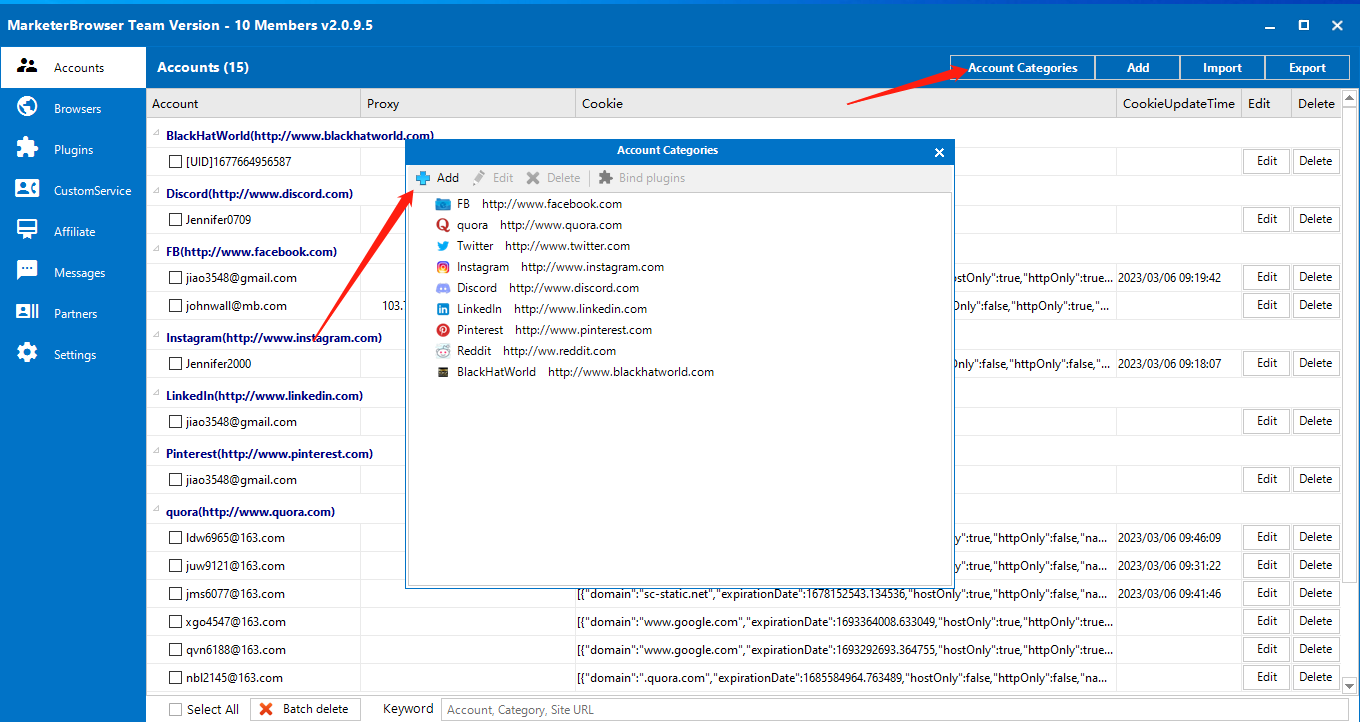
Step 2 After clicking "Add", there will be a page like follow, you need to fill in all the blanks and choose a kind of icon. Then click "Add" at the bottom left.
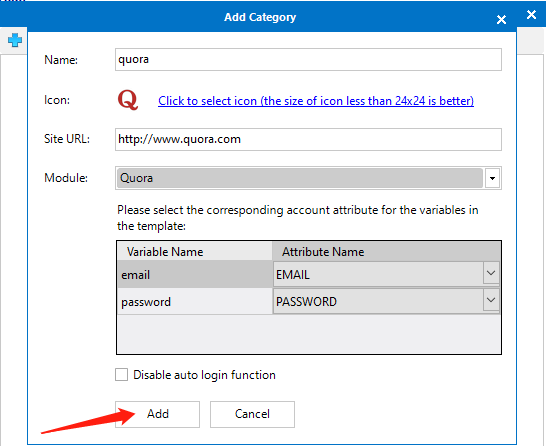
Step 3 Click "Add" at the top right corner, and fill in these blanks. Category, email, and password are required fields, then click "Add" at the bottom left.
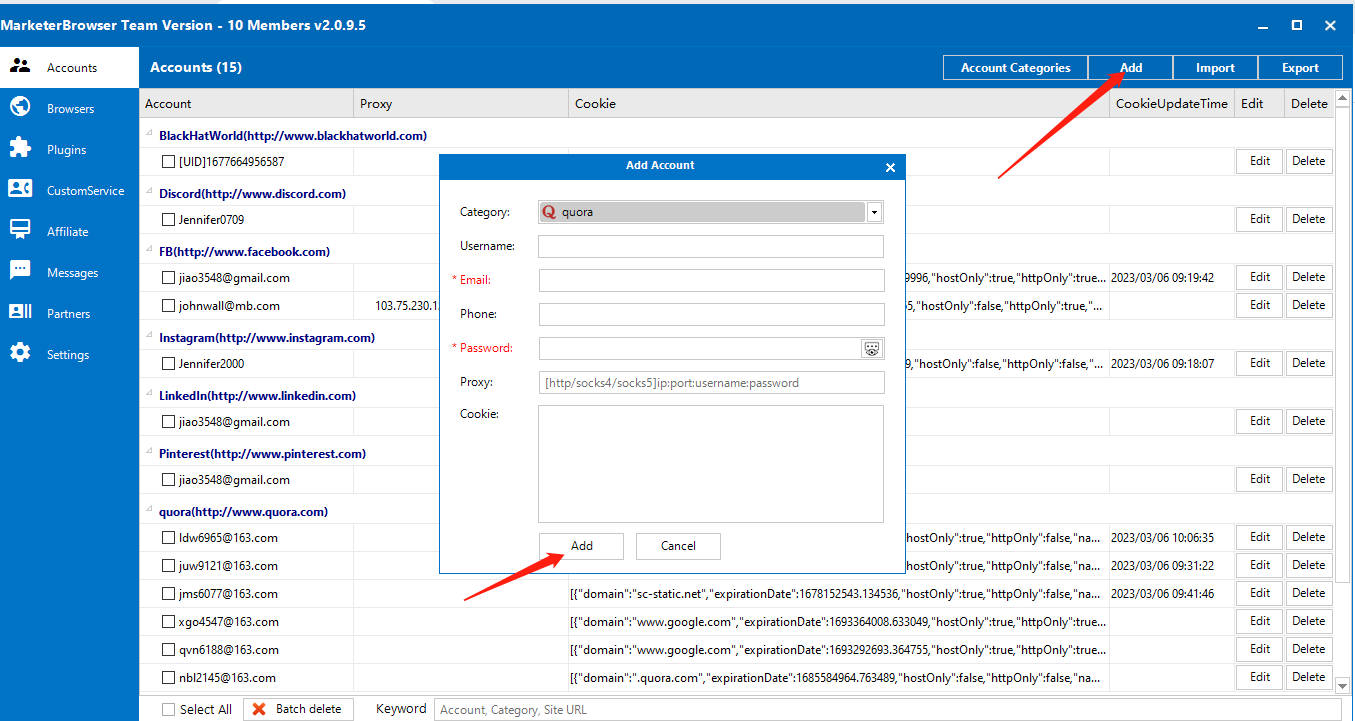
Step 4 Click "Browsers" at the top left corner, click "Browser Group", then click "New", just like the image below. Fill in the blank with a kind of browser group. Then click "Create".
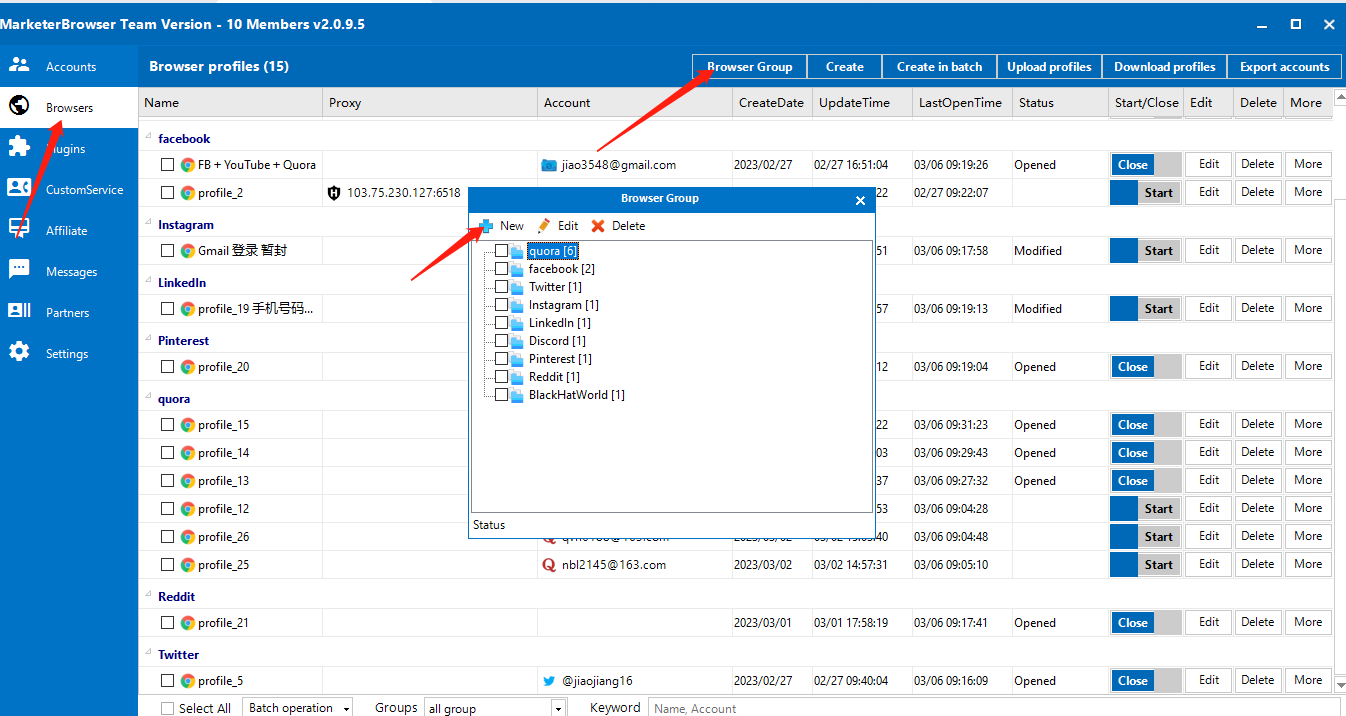
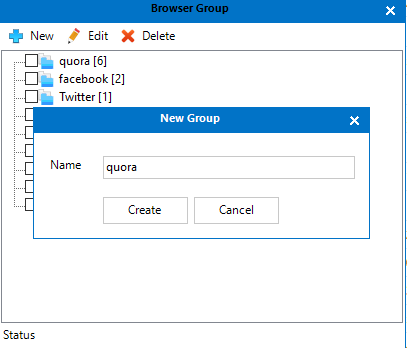
Step 5 Click "Create" like the following image. Click "Select account" to choose your account, and then click "Select". At last click "Save" at the bottom left.
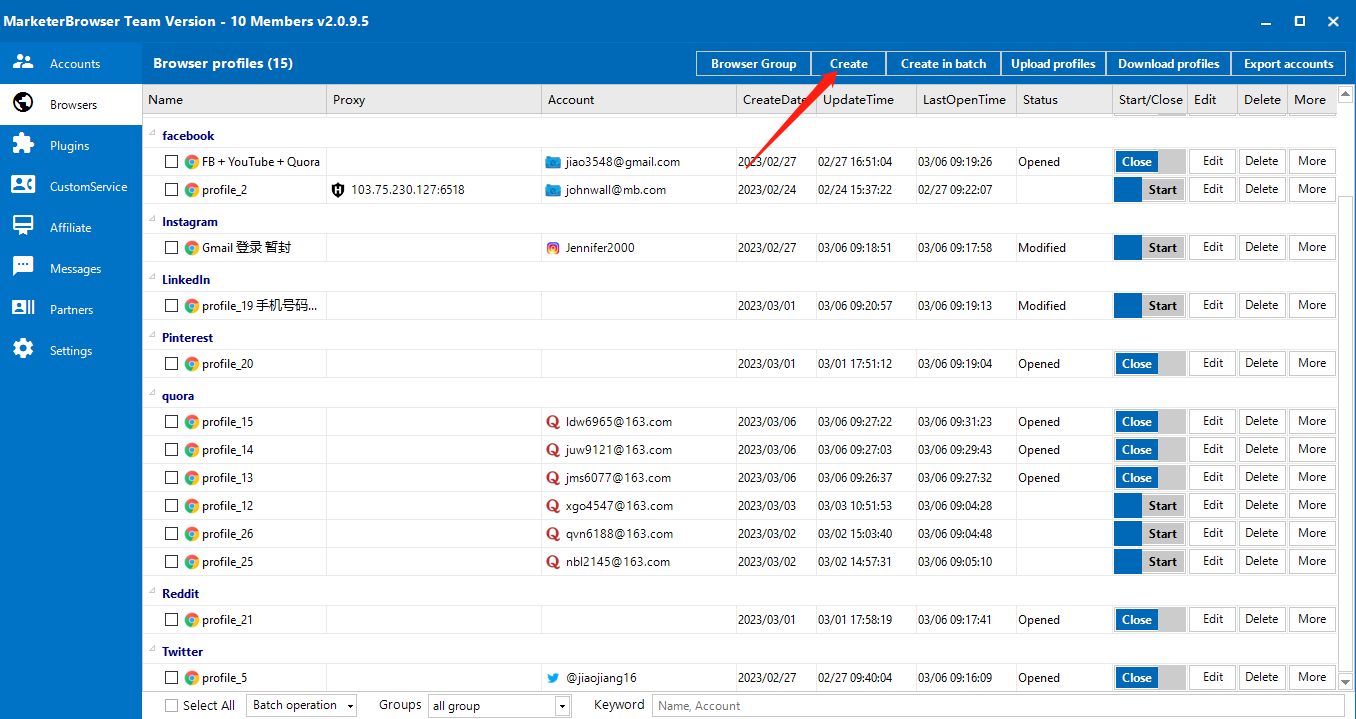
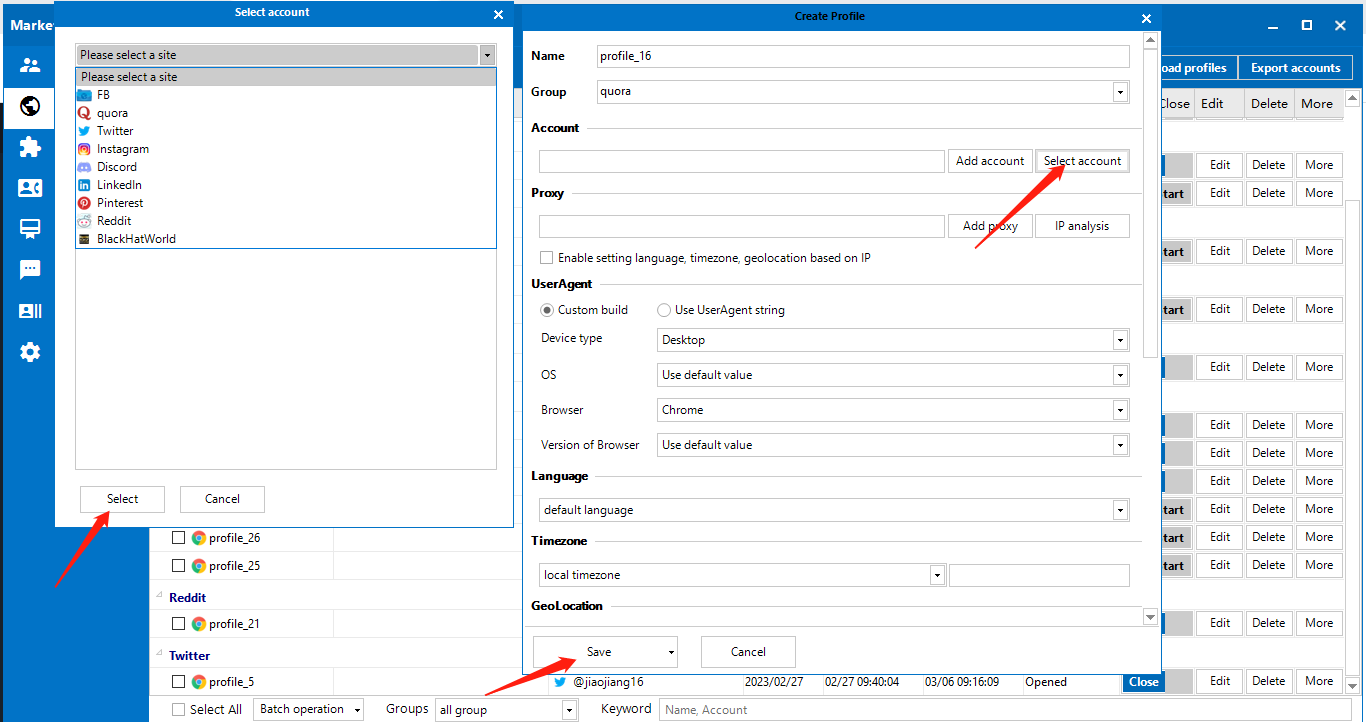
All the above steps are the process to log in to accounts on MarketerBrowser.
Hope it will be helpful for you.


