Introducing the Built-in Android Emulator Feature in MarketerBrowser
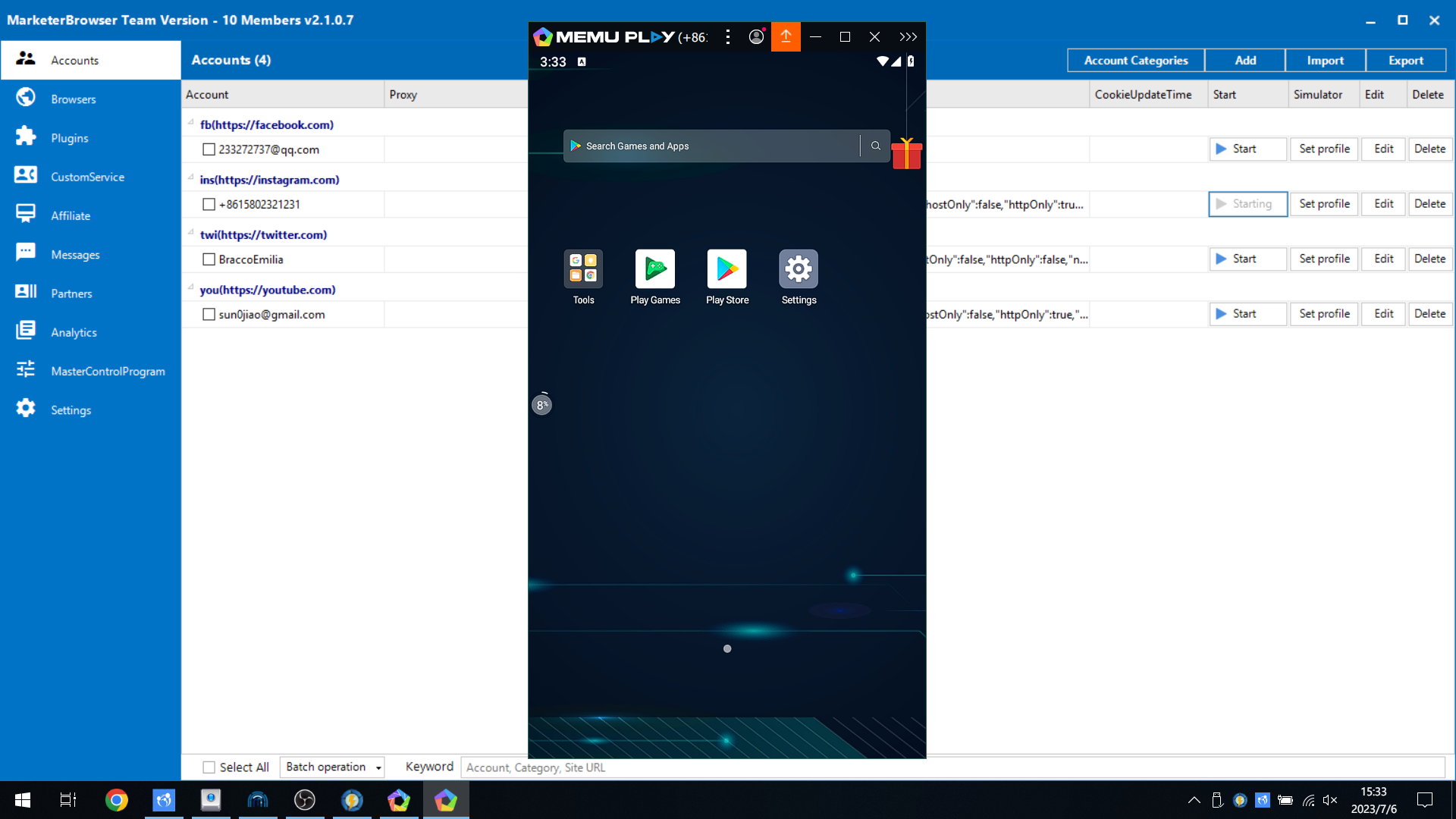
Our software, MarketerBrowser, is an anti-detect browser that we can use to manage multiple accounts on unlimited sites with the technology of anti-fingerprint and anti-tracking.
And we recently updated an exciting new feature—a built-in Android emulator. This powerful addition enhances the browser's functionality by providing users with increased flexibility, privacy protection, multi-account management capabilities, and a valuable tool for testing and development. With the built-in Android emulator, users can meet various needs, including private browsing, efficient multi-account management, and automation of tasks that are typically inaccessible through a PC alone.
And there are the benefits users can get by using MarketerBrowser with a built-in Android emulator:
#1 Enhanced Privacy Protection
One of the key advantages of MarketerBrowser's built-in Android emulator is the enhanced privacy protection it offers. With this feature, users can engage in private browsing, ensuring that their online activities remain shielded from prying eyes. By creating a controlled and secure environment within the emulator, users can protect their personal information, avoid tracking systems, and minimize the risks associated with targeted advertising or data collection. This is especially valuable for individuals and businesses that prioritize privacy and want to maintain a higher level of confidentiality while conducting their online activities.
#2 Efficient Multi-account Management
Moreover, the built-in Android emulator in MarketerBrowser enables efficient multi-account management. Users can seamlessly switch between different accounts within the emulator, making it easier to handle multiple social media profiles, messaging platforms, or other online services. This eliminates the need for separate physical devices or virtual machines, streamlining the account management process and saving valuable time and resources. Whether it's managing various accounts for marketing campaigns, customer support, or content creation, the emulator's switching capabilities provide a convenient solution for businesses and individuals with diverse account management needs.
#3 Testing and Development Purposes
Additionally, the built-in Android emulator serves as an ideal tool for testing and development purposes. By emulating an Android device, users can perform testing on mobile applications, ensuring compatibility and functionality across different platforms. This feature is particularly beneficial for developers and app testers who need to assess the performance and user experience of their applications on mobile devices. With the emulator, they can identify and address any potential issues or bugs before releasing their applications to a wider audience.
#4 The Automation Capabilities
Furthermore, the automation capabilities offered by the built-in Android emulator expand the possibilities of MarketerBrowser. Users can automate various actions that are typically inaccessible from a PC alone. For example, they can automate tasks such as auto-liking Instagram reels, TikTok, and Facebook videos, as well as registering snapshot and WhatsApp accounts. MarketerBrowser also offers customization options based on specific application requirements. Users can automate actions such as auto-liking, auto-sending messages, and more, tailoring the browser to their specific needs and increasing efficiency in their daily workflows.
In conclusion, the built-in Android emulator feature in MarketerBrowser is a powerful addition that enhances the browser's functionality and provides users with numerous benefits. From increased privacy protection and efficient multi-account management to testing and automation capabilities, this feature empowers individuals and businesses to navigate the digital landscape with ease and efficiency. By leveraging the unique capabilities of the built-in Android emulator in MarketerBrowser, users can unlock new possibilities, optimize their workflows, and achieve their goals while maintaining privacy and security.


