5 User-friendly Anti-detect Browsers You Can Choose to Manage and Create Multiple Accounts
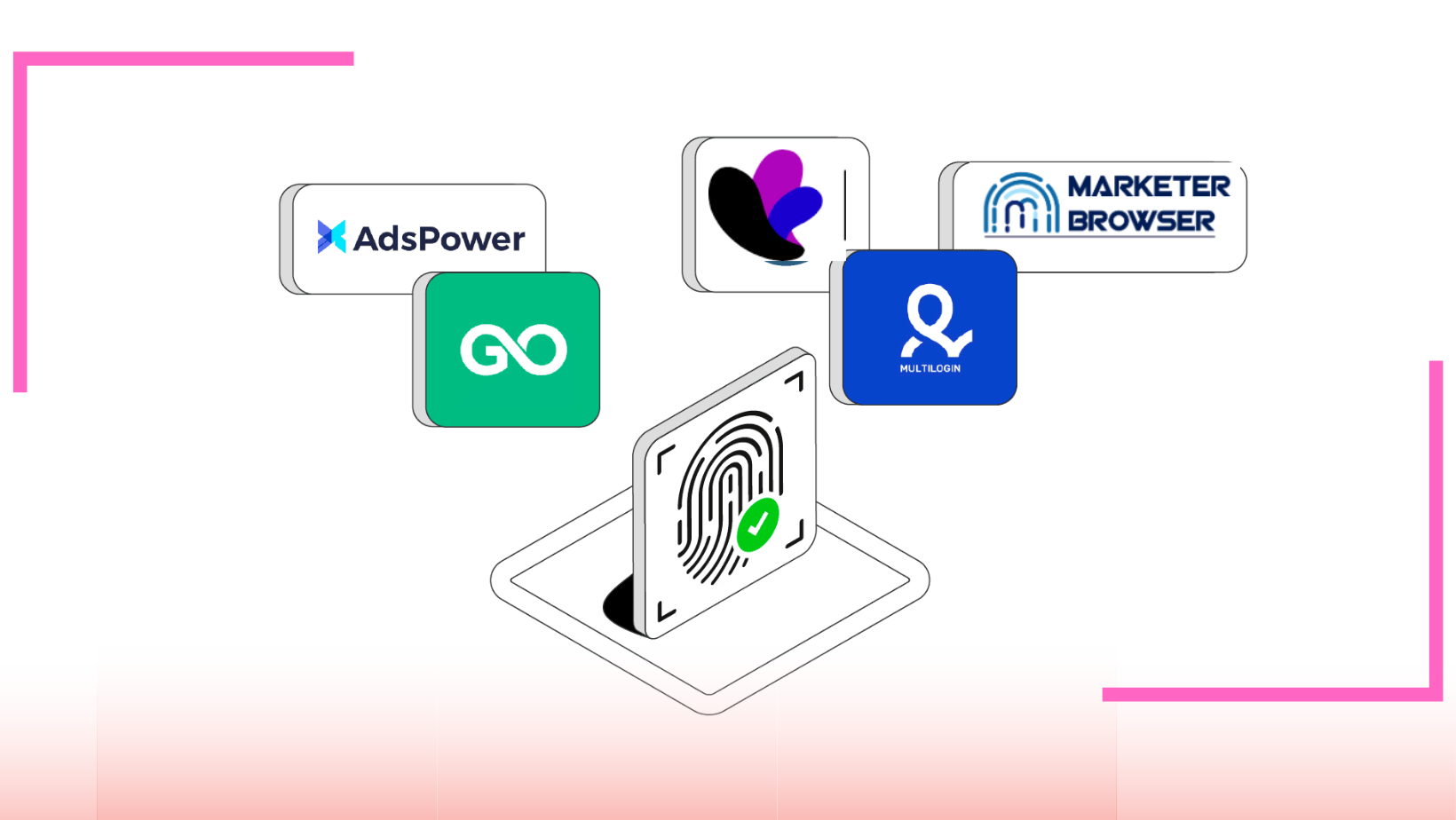
Hey, guys, do you have multiple accounts and want to create multiple accounts on different sites? And do your accounts often get suspended?
Yes?
Due to the strict policies of these platforms, it is normal for our accounts to be easily suspended. How can we deal with this question?
Well, here comes the solution: proxy and anti-detect browsers appeared to help us solve the problem of account suspension.
But there are various proxies and anti-detect browsers online, how can we choose a better one?
Here are some tips for choosing a proxy and an anti-detect browser:
Proxy
- Reliability: Select a proxy with a reputation for high uptime and minimal downtime to ensure consistent and uninterrupted access to websites and online services.
- Speed: Look for proxies that offer fast connection speeds to ensure smooth browsing and quick data transfer.
- Location Variety: Choose a proxy provider that offers a wide range of locations to cater to your specific needs, such as accessing region-restricted content or targeting specific markets.
- Anonymity and Security: Prioritize proxies that provide strong anonymity features, such as IP masking and data encryption, to protect your online activities and sensitive information.
- Compatibility: Verify that the proxy is compatible with the applications, browsers, or devices you intend to use, ensuring support for HTTP, HTTPS, and SOCKS protocols, and compatibility across different operating systems.
- Reputation and Trustworthiness: Research and select proxies from reputable providers by reading user reviews, ratings, and feedback to gauge their reliability and reputation in the market.
Anti-detect browser
- Feature Set: Evaluate the features offered by different anti-detect browsers. Look for functionalities such as browser fingerprinting protection, IP masking, user-agent rotation, and cookie management. Choose a browser that provides the features necessary for your specific requirements.
- Compatibility: Ensure that the anti-detect browser is compatible with your operating system and the websites or applications you need to access. Check if it supports the browsers you commonly use (such as Chrome, Firefox, or Safari).
- User Interface and Ease of Use: Consider the user interface and ease of use of the anti-detect browser. It should have a user-friendly interface and intuitive controls, allowing you to navigate and configure settings easily.
- Update Frequency: Look for an anti-detect browser that receives regular updates from the provider. Regular updates indicate that the browser is actively maintained and that any new detection techniques or vulnerabilities are addressed promptly.
- Customer Support: Evaluate the customer support options provided by the anti-detect browser provider. Ensure they offer responsive support channels such as email, live chat, or a dedicated support portal. Prompt and helpful customer support can be crucial if you encounter any issues or have questions.
- Reputation and Reviews: Research the reputation and reviews of different anti-detect browsers. Look for user feedback, testimonials, and ratings to gauge the effectiveness and reliability of the browser. Consider the experiences of other users before making a decision.
Based on the comparison, here are 5 User-friendly Anti-detect Browsers recommended.
#1 Multilogin

Multilogin is a popular anti-detect browser designed for managing multiple online profiles and identities. It provides a comprehensive solution for users requiring sophisticated browser fingerprinting management.
Pros: Multilogin offers a user-friendly interface, extensive browser fingerprinting configuration options, and compatibility with popular browsers. It supports session management, proxy integration, and synchronization across multiple devices.
Cons: The pricing structure of Multilogin can be relatively expensive for some users, especially for advanced features. It may require technical knowledge to fully utilize the extensive configuration options.
#2 MarketerBrowser

MarketerBrowser is an anti-detect browser specifically developed for digital marketers and advertisers. It enables users to mimic different device configurations and browser fingerprints to avoid detection.
Pros: MarketerBrowser provides a user-friendly interface and offers a wide range of pre-configured profiles to easily switch between browser fingerprints. It includes built-in automation tools, proxy integration, and user-agent rotation features. It also provides features of analytics, a built-in Android emulator, a team version, and MasterControlProgram-sync.
Cons: Some users may find the pricing of MarketerBrowser to be relatively higher compared to other options. It may not offer as extensive configuration options as some other anti-detect browsers.
#3 Gologin

Gologin is an anti-detect browser that focuses on providing a simplified user experience for managing multiple online profiles and identities. It is designed for users who need to switch between different online personas seamlessly.
Pros: Gologin offers a user-friendly interface, seamless profile switching, and easy configuration of browser fingerprints. It supports session management, proxy integration, and synchronization across multiple devices.
Cons: Gologin may not have as extensive customization options as some other anti-detect browsers. It might lack some advanced features that more technically inclined users may require.
#4 Incogniton

Incogniton is an anti-detect browser that emphasizes user privacy and security. It aims to provide a high level of anonymity and protection against tracking while browsing online.
Pros: Incogniton offers a user-friendly interface, built-in privacy features, and robust anti-tracking capabilities. It includes advanced security features such as IP masking, ad-blocker, and anti-fingerprinting measures.
Cons: Incogniton may not have as many customization options compared to some other anti-detect browsers. It might have a smaller user base, which could potentially affect the availability of support and updates.
#5 Adspower

Adspower is an anti-detect browser catering to the needs of digital advertisers and affiliates. It focuses on offering a user-friendly solution for managing and scaling ad campaigns effectively.
Pros: Adspower provides a user-friendly interface, pre-configured browser profiles optimized for advertising, and built-in ad campaign management features. It offers integration with popular advertising platforms and supports automation.
Cons: Adspower may have a narrower focus on advertising-related features, making it less suitable for users with diverse anti-detect browser requirements. The pricing structure may be relatively higher compared to some alternatives.
Conclusion
When it comes to managing and creating multiple online accounts while maintaining privacy and avoiding detection, choosing a user-friendly anti-detect browser is essential. The five options mentioned above—Multilogin, MarketerBrowser, Gologin, Incogniton, and Adspower—offer distinct features and advantages. Multilogin stands out with its comprehensive browser fingerprinting management, while MarketerBrowser caters specifically to digital marketers and advertisers. Gologin provides a simplified user experience for seamlessly switching between profiles, while Incogniton prioritizes user privacy and security. Adspower focuses on managing and scaling ad campaigns effectively. Each browser has its pros and cons, so it's important to consider your specific needs and preferences when making a decision. With these user-friendly anti-detect browsers, you can navigate the online landscape with ease, privacy, and control.


