Chrome or Chromium: Which is Better for You to Use in MarketerBrowser?
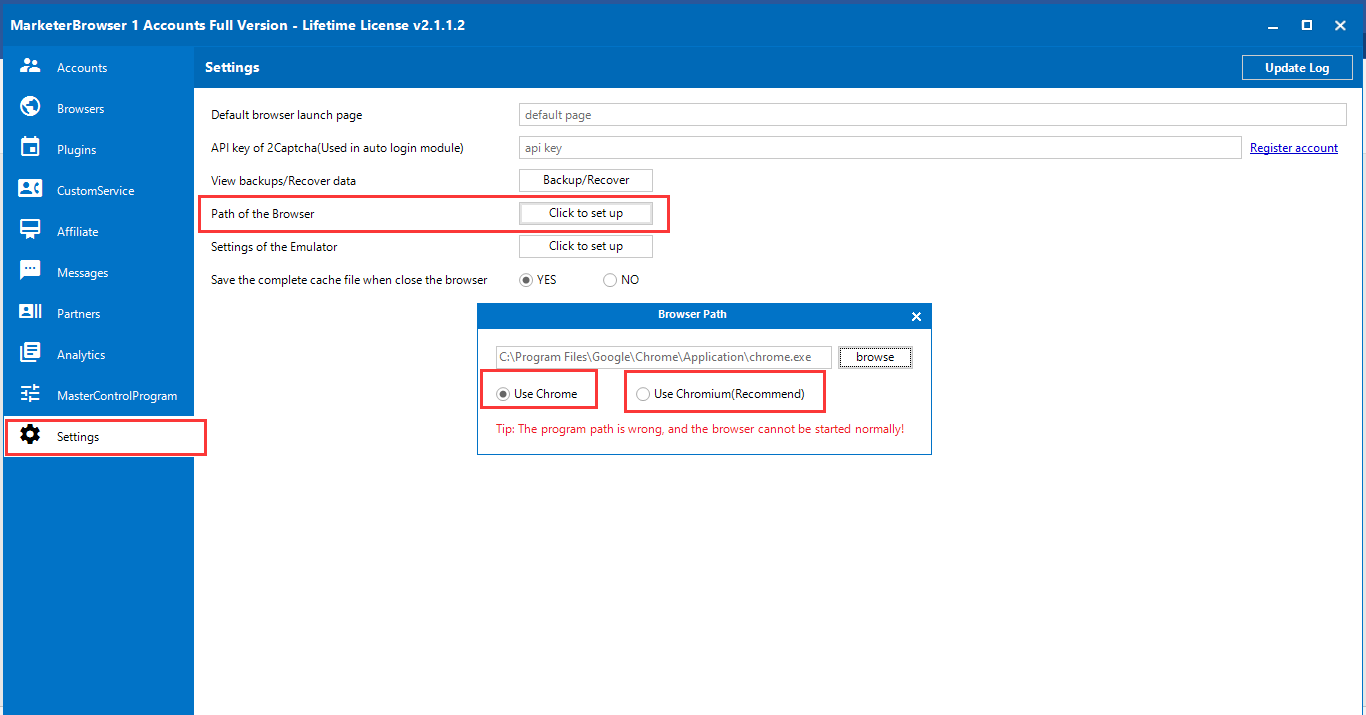
MarketerBrowser, an anti-detect browser designed for online marketers and privacy-conscious users, offers a unique browsing experience that enables anonymity and minimizes tracking.
When considering whether to use Google Chrome or Chromium in MarketerBrowser, it's essential to understand the key differences and determine which option is more suitable for your specific needs.
1. Chrome in MarketerBrowser
Google Chrome, known for its speed and user-friendly interface, is a widely used web browser.
Using Chrome in MarketerBrowser offers several advantages:
a. Performance: Google Chrome is renowned for its fast loading times and smooth browsing experience. When integrated with MarketerBrowser, you can maintain speed while enjoying enhanced online anonymity.
b. User Experience: Chrome provides a polished user interface, along with numerous extensions and features that make your browsing experience convenient and efficient.
c. Compatibility: Given Chrome's popularity, many websites and online services are optimized for this browser, making it a practical choice for everyday use.
Who Should Use Chrome in MarketerBrowser?
Individuals who prioritize speed and a familiar browsing experience and don't mind trading some privacy for convenience may find using Chrome in MarketerBrowser suitable. This option is especially practical for those who require fast access to various websites without compromising too much on performance.
2. Chromium in MarketerBrowser
Chromium is an open-source web browser that serves as the basis for Google Chrome. The key distinction between the two is that Chromium does not include some proprietary features and tracking mechanisms present in Chrome.
Here are some benefits of using Chromium in MarketerBrowser:
a. Enhanced Privacy: Chromium's open-source nature means it lacks some of the tracking features found in Chrome. This can contribute to improved privacy when using MarketerBrowser for activities such as web scraping or ad testing.
b. Customization: Chromium is highly customizable, allowing users to tailor their browsing experience to their specific needs. You can add or remove features as per your requirements, making it ideal for online marketers.
c. Open Source: The open-source nature of Chromium means that it's continually audited and improved by a community of developers, potentially enhancing its security and privacy features. This makes it a valuable choice for privacy-conscious users who opt for MarketerBrowser.
Who Should Use Chromium in MarketerBrowser?
MarketerBrowser users who prioritize privacy and are willing to trade some convenience for an increased level of anonymity are better suited for Chromium. It's also an excellent choice for online marketers who require extensive customization and appreciate open-source software for their web scraping and data analysis needs.
Conclusion
The choice between Chrome and Chromium in MarketerBrowser depends on your specific preferences and priorities. If you value speed, a familiar user experience, and don't mind some privacy trade-offs, Chrome is a reasonable choice. However, if privacy is your primary concern and you're open to customization and open-source solutions, Chromium in MarketerBrowser is the better option, especially for tasks like web scraping, ad verification, or SEO analysis.


