Wonderful New Updates in Anti-detect Browser MarketerBrowser
What is MarketerBrowser?
MarketerBrowser is an anti-detect browser with the technology of anti-fingerprint that is designed to manage multiple accounts on any site you want.
You use it to create multiple browsers as you want, and you can change browsers’ parameters (including user agent, language, timezone, WebRTC, geolocation, resolution, fingerprints, and media devices) to keep each of your browsers and accounts separate. And you can use each browser to log in to different accounts without association.
It has top-touch cloud storage, saving your browsing history, cookies, and cache. Also, you can choose to clear them before or after browsing. If you do not clear your browser history, your accounts won’t log out.
It also allows you to customize your browsing operations and set your sites and accounts to browse or login automatically with a simple tap of the button, saving you time.
To ensure your maximum safety and create an enabling browsing environment, MarketerBrowser allows you to open multiple browsers and assign a separate proxy and user agent to each browser.
Wonderful New Updates in Anti-detect Browser MarketerBrowser
1. Proxy Management Page
On this page, you can add/ import/ delete proxy in bulk. And we are adding functions to test proxies at the same time.
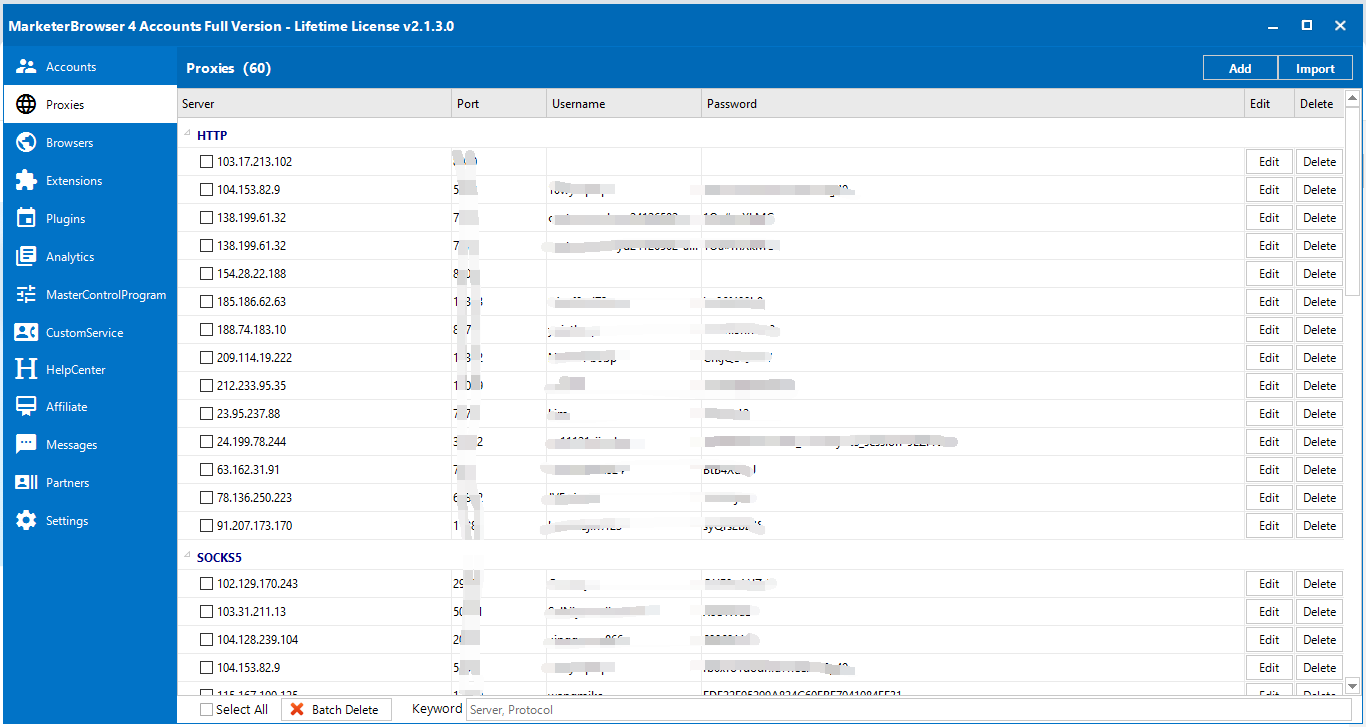
2. Extension Page
On this page, you can add famous extensions we choose for you to your browser. Or customize the extension you prefer here. Then the extension you choose/add will appear on all your windows automatically.
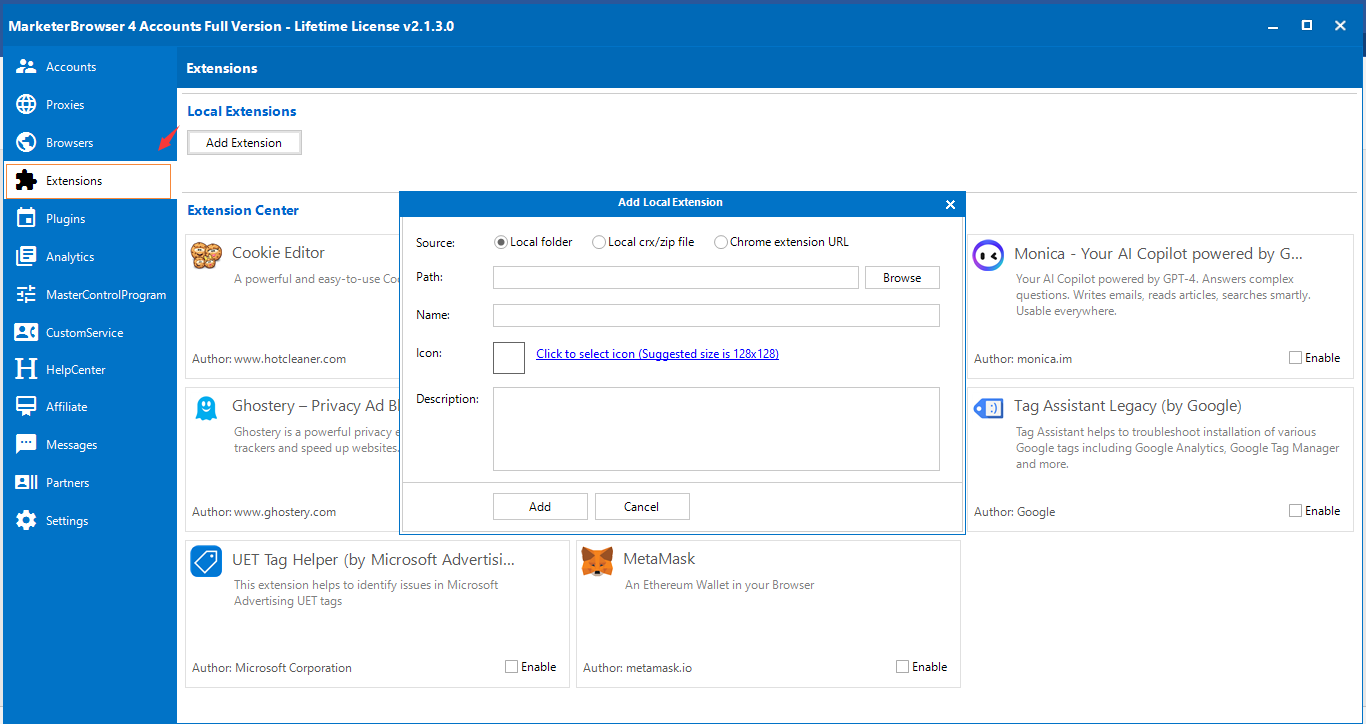
3. Default Profile Fingerprints Settings
On this page, you can set each new profile’s fingerprints, and then when you create a new profile, the fingerprints will be the same as here. And we are adding functions to set the default user agent, etc.
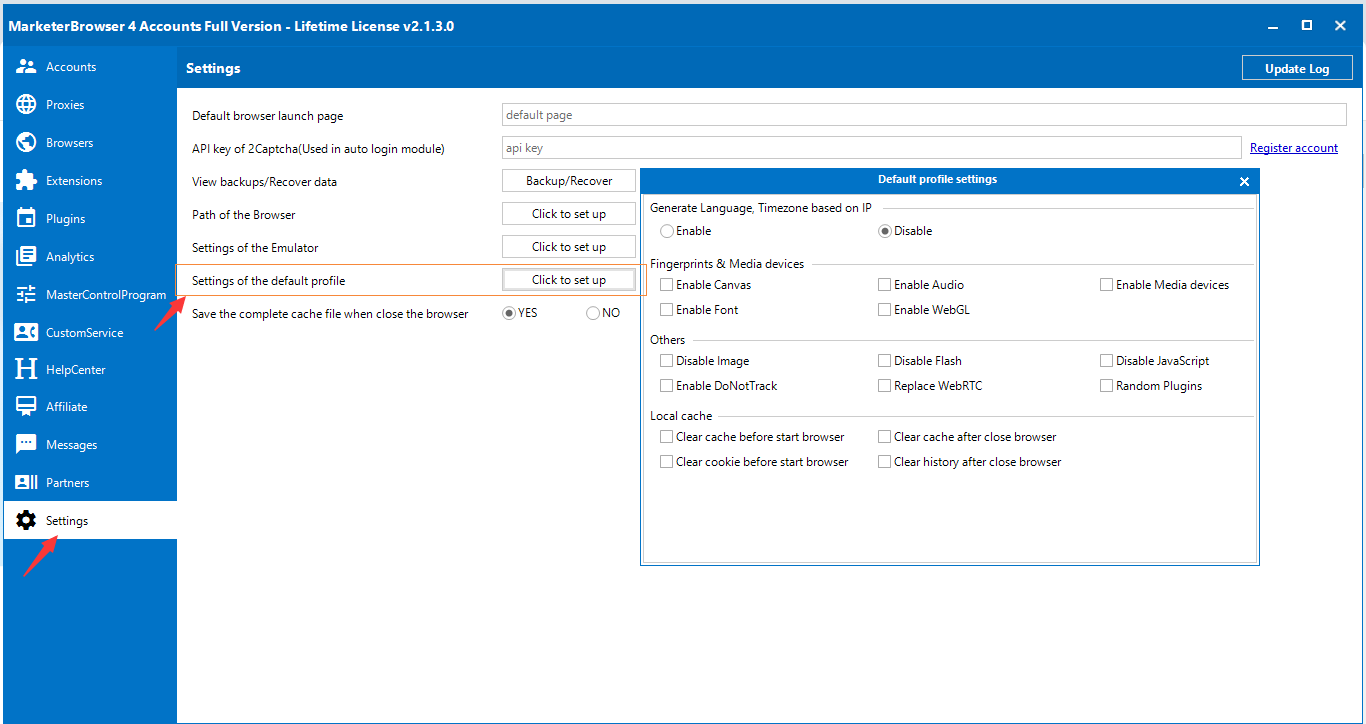
All Features Provided by MarketerBrowser Before
1. Multiple Accounts
Create multiple separate browsers to manage multiple accounts, which makes accounts without association
2. Automation
Auto-login 11 websites, including Facebook, Instagram, YouTube, Twitter WordPress, Quora, LinkedIn,Warrior, Reddit, Tumblr, and Pinterest. Develop the automation process by using the opened API of Selenium, Puppeteer, and Playwright on MarketerBrowser
3. Separate Browsing Environment
Offer separate browsing environments. Every instance functions with distinct parameters, amplifying privacy, security, and effective management of multiple accounts simultaneously.
4. Top-touch Cloud Storage
Offer efficient cloud storage, enabling remote data management and secure access from any device. It stores histories, cookies, and caches, ensuring quick retrieval upon login.
5. TeamVersion
Share accounts and assign rights to your team members as you want. It includes 4 classifications: Teamversion for 10 team members/20 team members/30 team members/customization.
6. Cookie Management
Empower users by granting control over cookies, bolstering privacy, and facilitating personalized browsing experiences through tailored cookie management options.
7. Built-in Android Emulator
With the built-in Android emulator, you manage multiple accounts and run tasks on your PC that can only be done on mobile phones as usual. Configure different fingerprints and environments for each mobile phone you create.
8. The Master Control Program
The Master Control Program is designed to synchronize the master window’s operations across multiple windows and accounts you open. Control the accounts and windows you open with just one click.
9. The Analytics
The Analytics feature can help you capture all your accounts’ data of operations (including posts, like posts, comments, shares, and upload video+) on all the platforms and can help you finish the visualizations with a chart to know your accounts and employees better.


