User Guidance of Setting up Astro in MarketerBrowser
--Get Astro fromhere directly
What is Astro?
Astro is an ethical infrastructure thatoffers tailored solutions to meet the diverse needs of individuals andbusinesses navigating the online realm in data gathering, marketing, adscampaigns, e-commerce, SEO, social media management, and more.Astro justifiesits name, providing access to the entire universe of real end-user IPs andoffers a unique blend of functionality, security, and personalization.
Features of Astro
Privacy and Security
Astroprovides a shield of privacy for users, safeguarding their online activities fromprying eyes and potential threats. Advanced encryption protocols, TLS, andOpenVPN presets enabled with a single click ensure data integrity andconfidentiality. Astro operates in a strict KYC and AML compliancecorresponding to any ethical online tasks.
Geo-Restriction Bypass
Unlockrestricted content and access geo-blocked websites effortlessly with Astro'sarray of proxy solutions. HTTP(S) and SOCKS5 support, 2M+ dynamic residential,mobile and datacenter proxies show 100% compatibility in deploying withMarketerBrowser or other software. Whether these are streaming services, socialmedia platforms, or news websites, enjoy unrestricted browsing from anywhere inthe world.
Flexible Proxy Options
Choosefrom a variety of proxy types, including residential proxies ,3G/4G/LTE mobile proxy servers,and data center proxies, to suit your specificrequirements. Enjoy features such as:
- Dynamic IP pools chosen on the country, city, and ISP/mobile carrier-levels
-Authentication through password-login or trusted IPs' list
-API methods' support for distant control through your software andpre-configured GET, POST, and other API methods
User-Friendly Interface
Astroboasts an intuitive user interface designed for seamless navigation and ease ofuse. The single-windowed dashboard allows to configure proxy settings on thego, adjust API keys and methods, top-up the wallet, and gather detailedstatistics with graphs on every proxy, connection, traffic consumption, etc. Whetheryou're a beginner or an experienced user, managing your proxies and optimizingyour online experience is simple and straightforward.
Experienced Customer Support
Experiencepeace of mind with Astro's dedicated customer support team (Astro’s Supportteam is available from 10 a.m. to 2 a.m. (GMT+4) daily) to assist you with anyqueries or issues you may encounter. Enjoy prompt and reliable assistance onchoosing proxy type, troubleshooting, setting up third-party software, and more.
Pricing
Astro offers flexible pricingbased on traffic usage rather than time, with options for traffic packages orPay-as-you-go. Each IP:PORT includes SOCKS5 and HTTP(S) support, and OpenVPNrouting with TLS encryption. The unified online dashboard provides easymanagement and tools for proxy control, while a free full-pledged proxy trial allowsto test software with geo-targeted proxies. Account top-ups support bank cards,e-wallets, and cryptocurrency requiring verification in accordance with ethicalpolicies. Dynamic proxies with unlimited rotations within chosen geolocation,ISP, ASN or mobile carrier ensure reliability, with datacenter proxies startingat 0.37$ for 100 MB, supporting up to 250 TCP connections per port. Accumulatediscounts for frequent account's top-ups and purchase traffic packages withdiscount up to 15%.
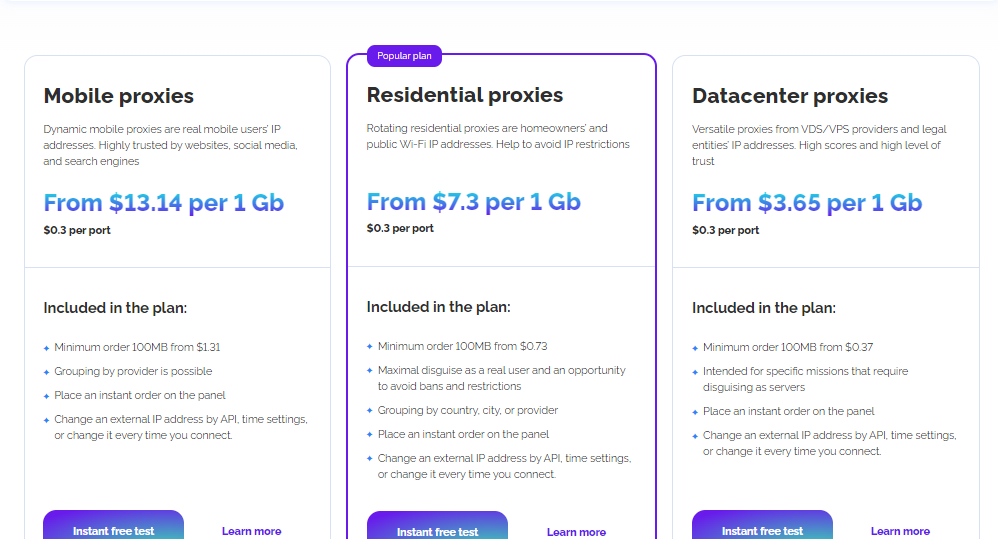
Get Proxies from Astro before setting up inMarketerBrowser
1.Click"Add port" and specify the amount of proxies needed in the"Count" box. Get discounts for buying more than 10 proxies. Thencheck proxy type, traffic amounts, etc. You can choose several countries tocreate a group of proxies with various geolocations.
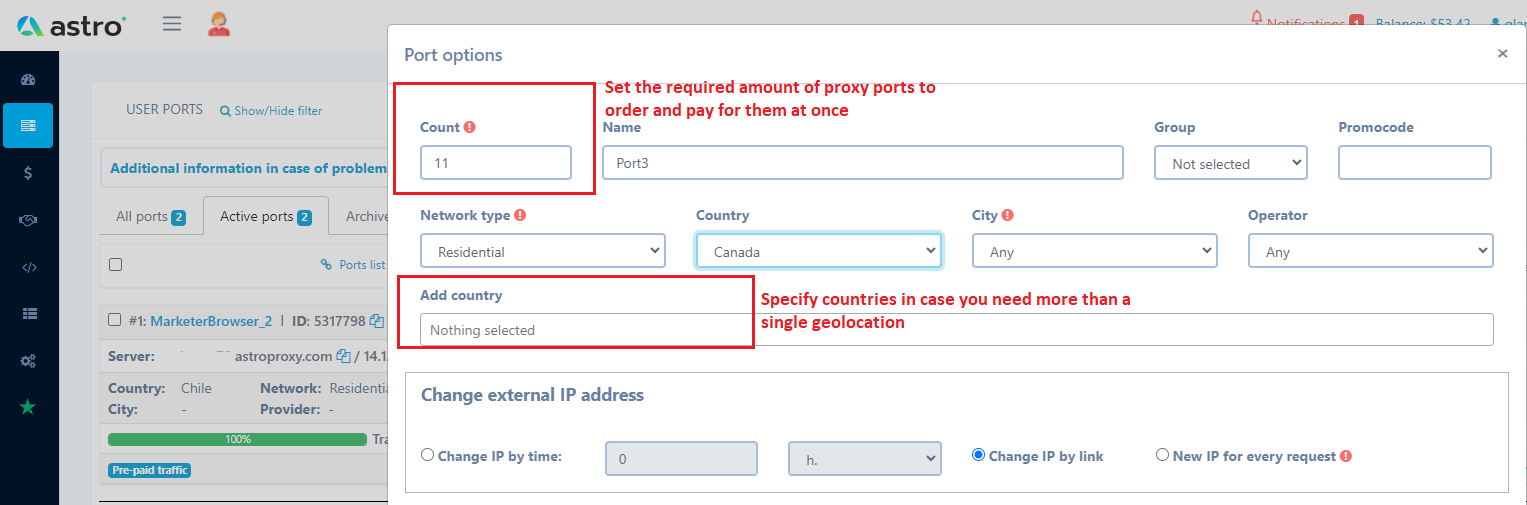
After logging in on the official Astrowebsite, select "Add proxy" (1) from the main menu. Select thenecessary kind, geolocation, traffic volume, etc.
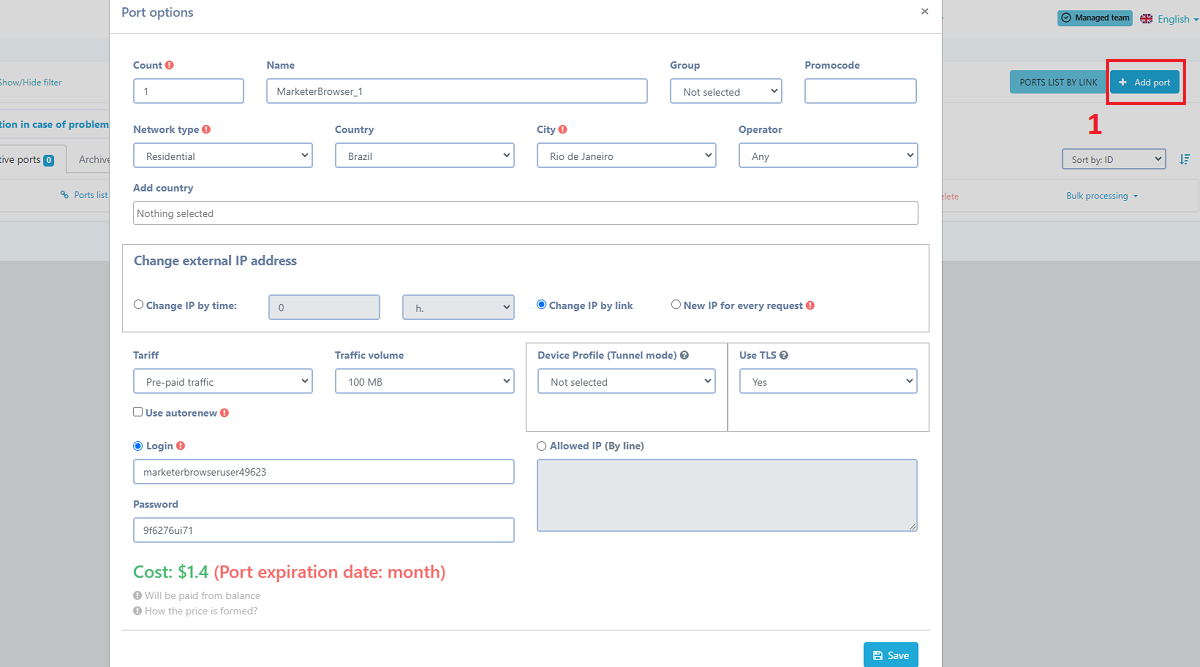
2.Generatebulk proxies at one time from Astro
Usethe "Export to file all" key (1) above the IPs list on the Astrodashboard to get all authentication data as a .txt file (4). Use the templateas shown here (2). Set up HTTP(S) or SOCKS5 by choice (3). Then you will beable to import it into MarketerBrowser simultaneously.
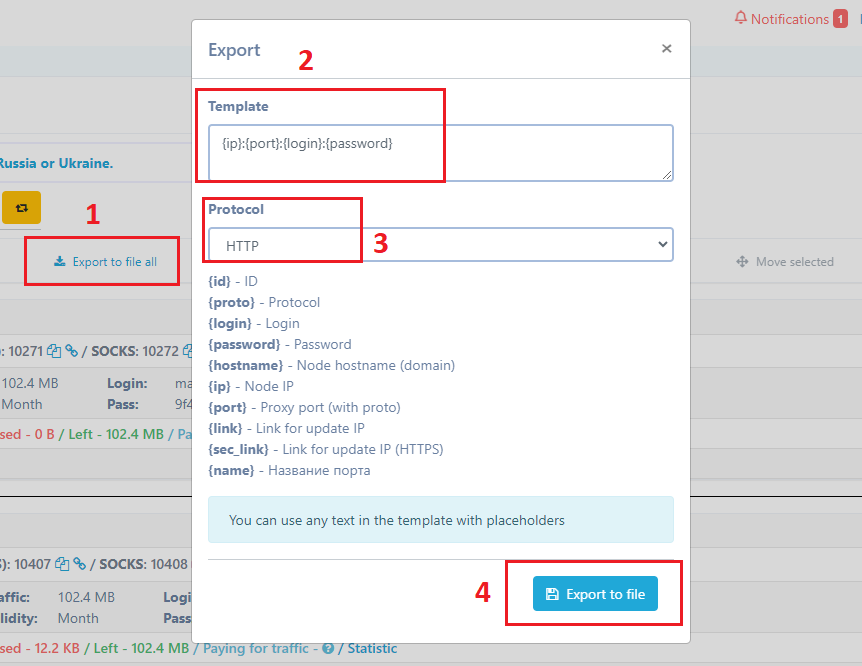
How to Use Astro in MarketerBrowser?
First of all, please buyethical rotating Astro proxies.Check the Astro FAQ for details orcontact client support.
Then,import all your proxies to our software in just a few clicks, then you canmanage your proxies on the “Proxies” page.
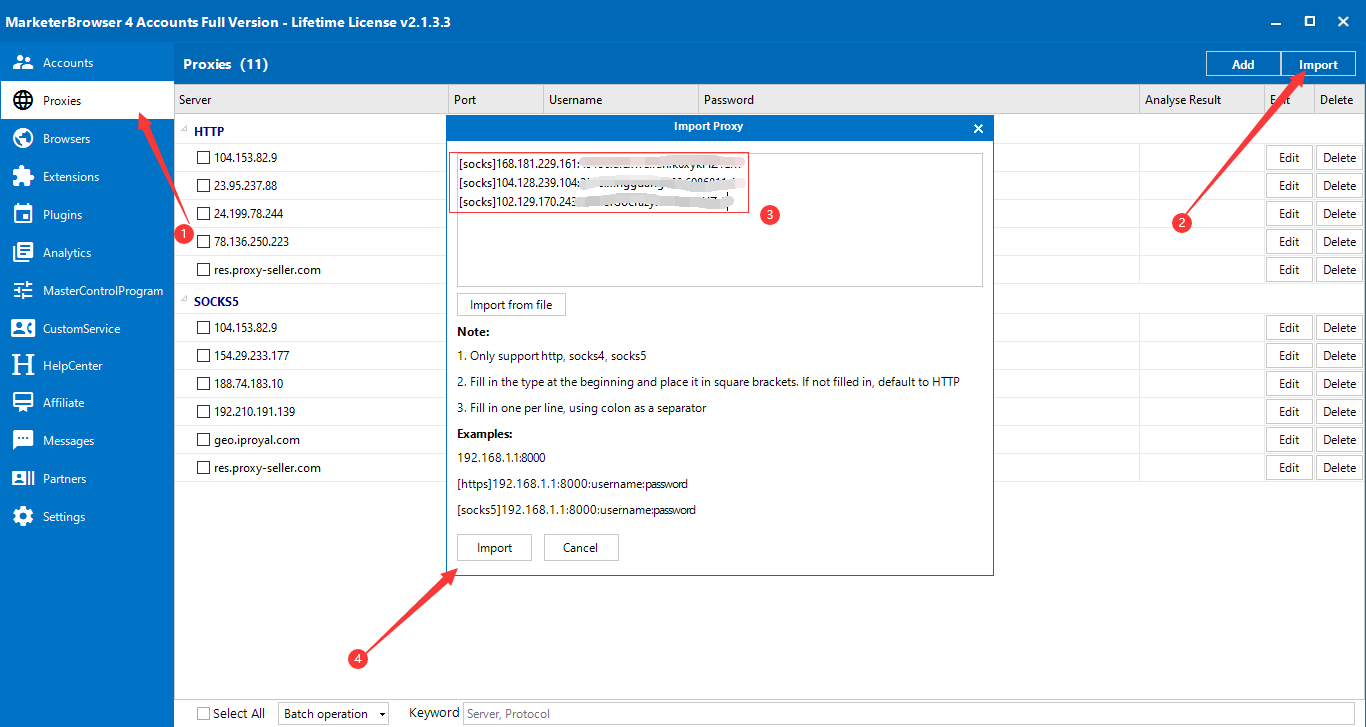
1.Way to bind proxy to Android emulator
Step1
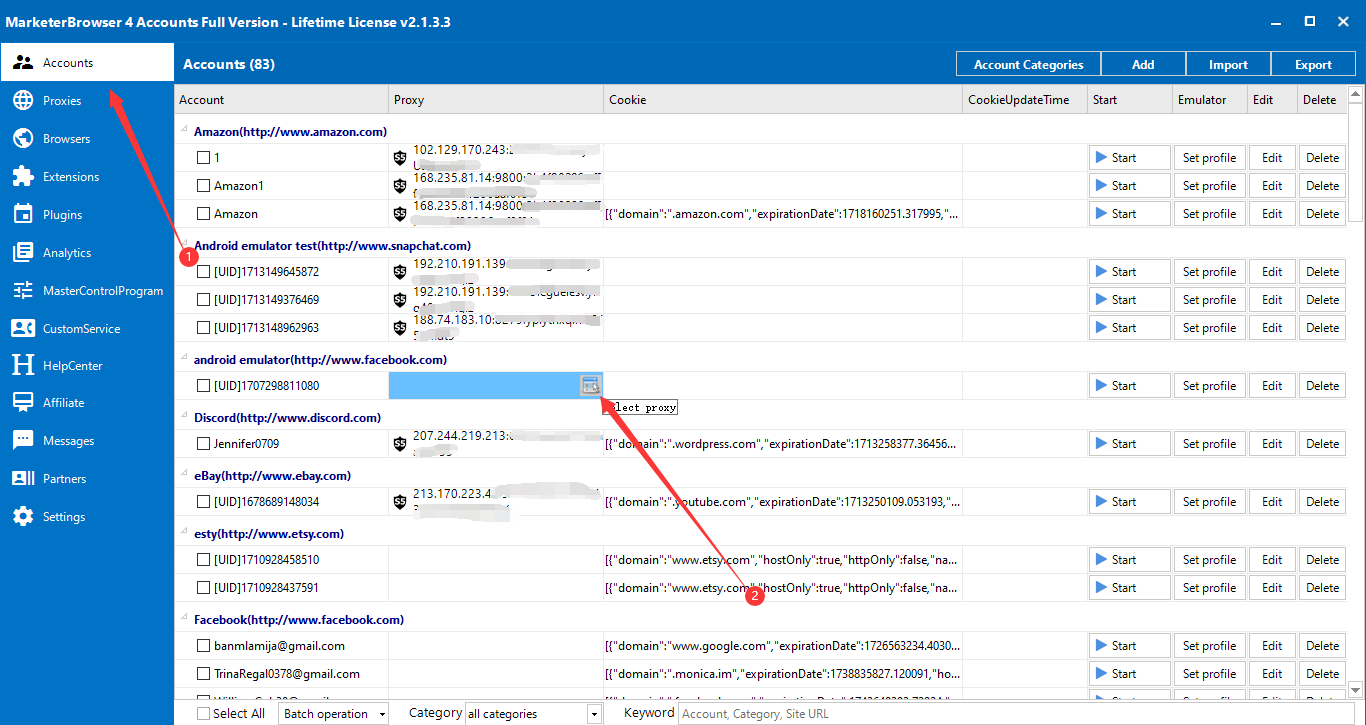
Step2
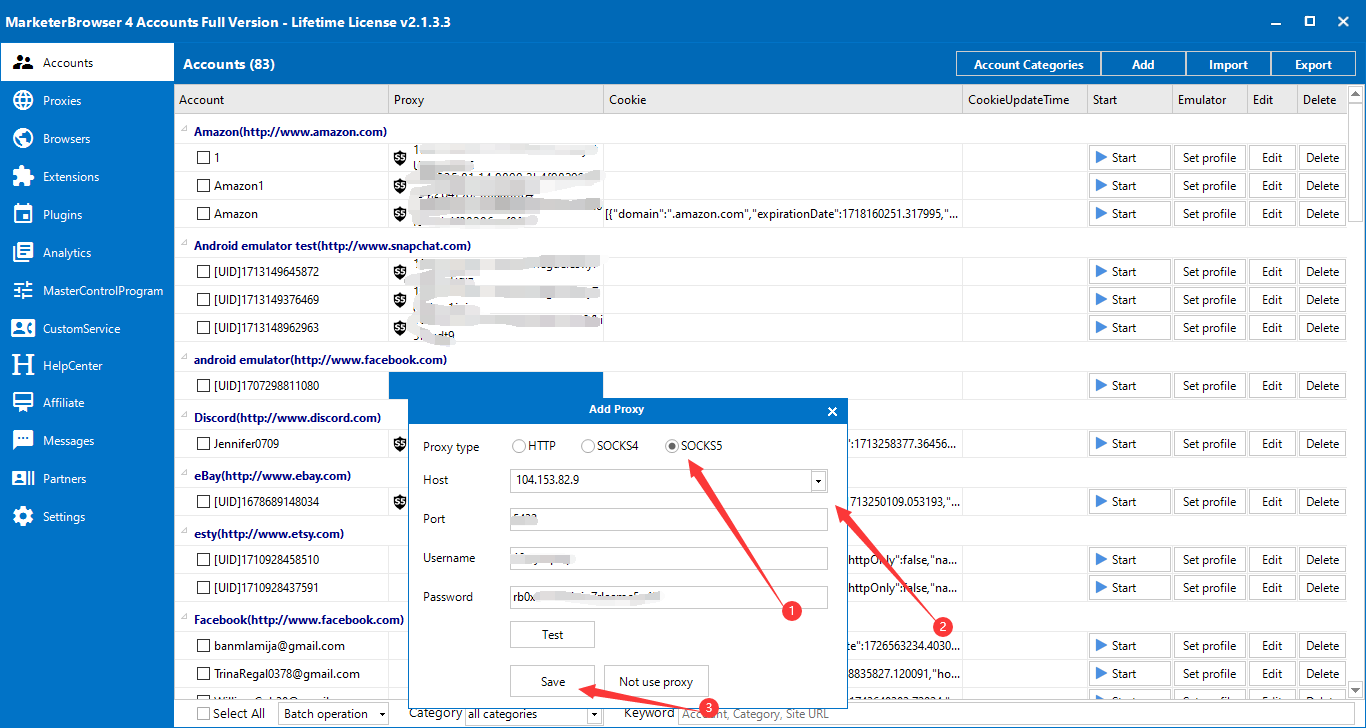
2.Ways to bind proxy to browser(s)
2.1Way1 to bind one proxy to one browser
Step1
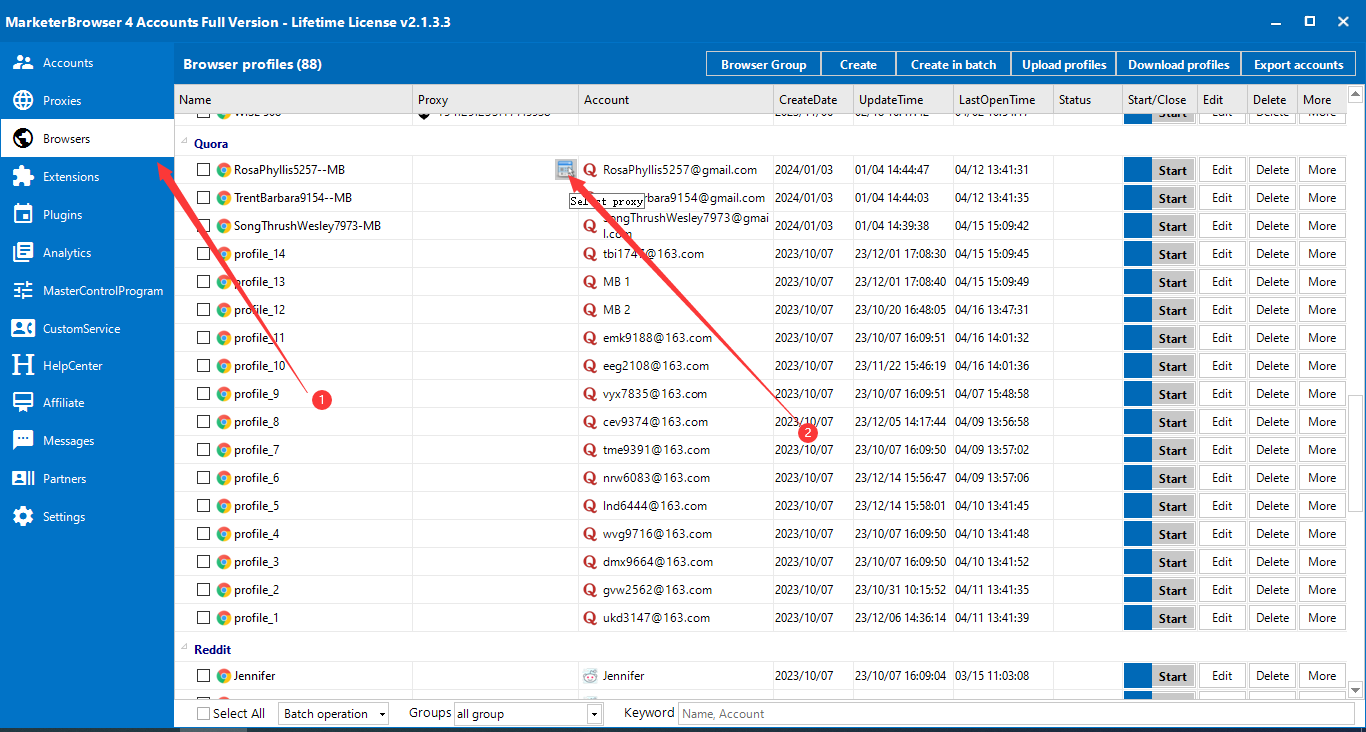
Step2
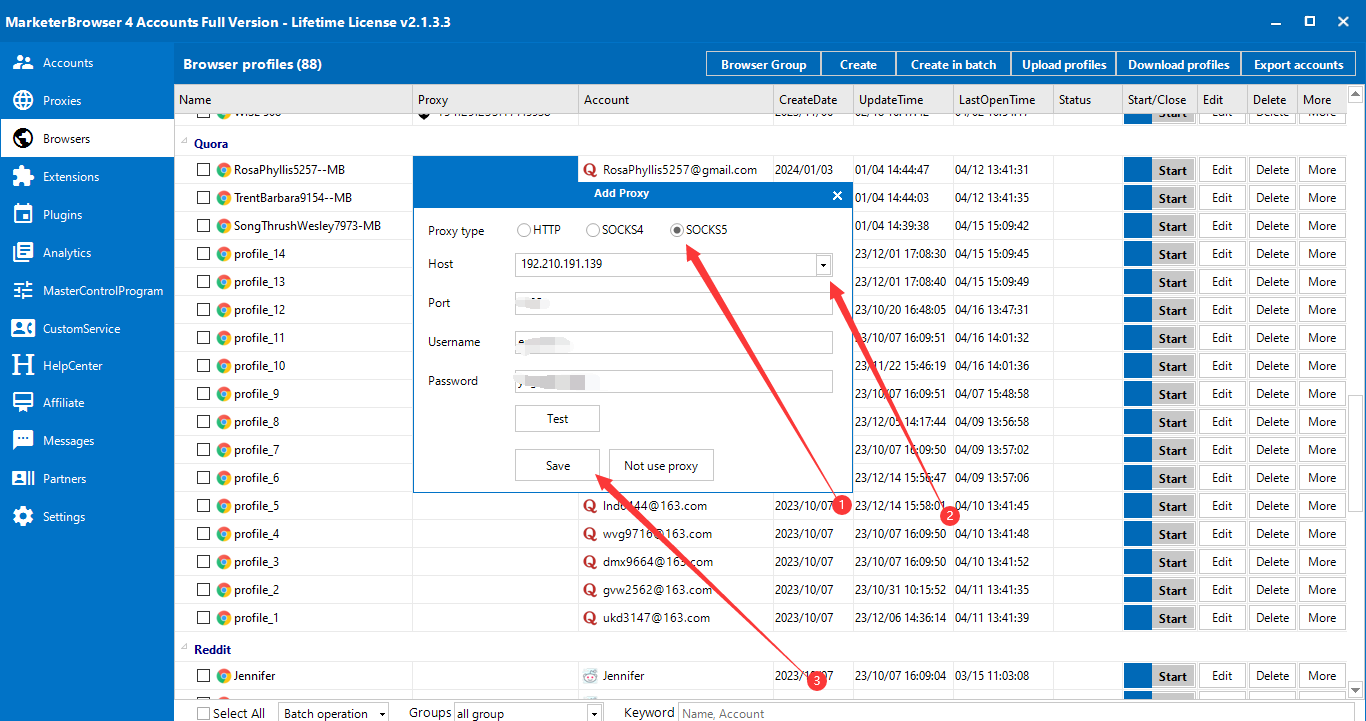
2.2Way2 to bind one proxy to one browser
Step1
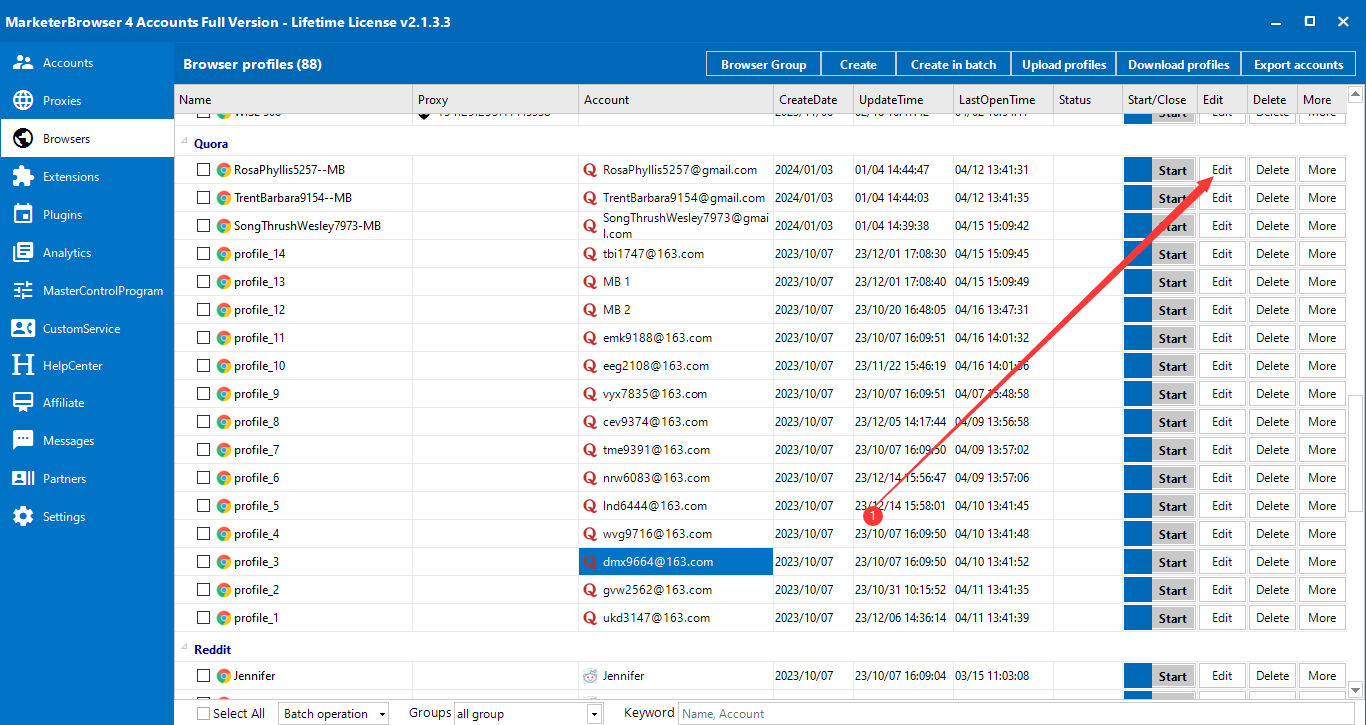
Step2
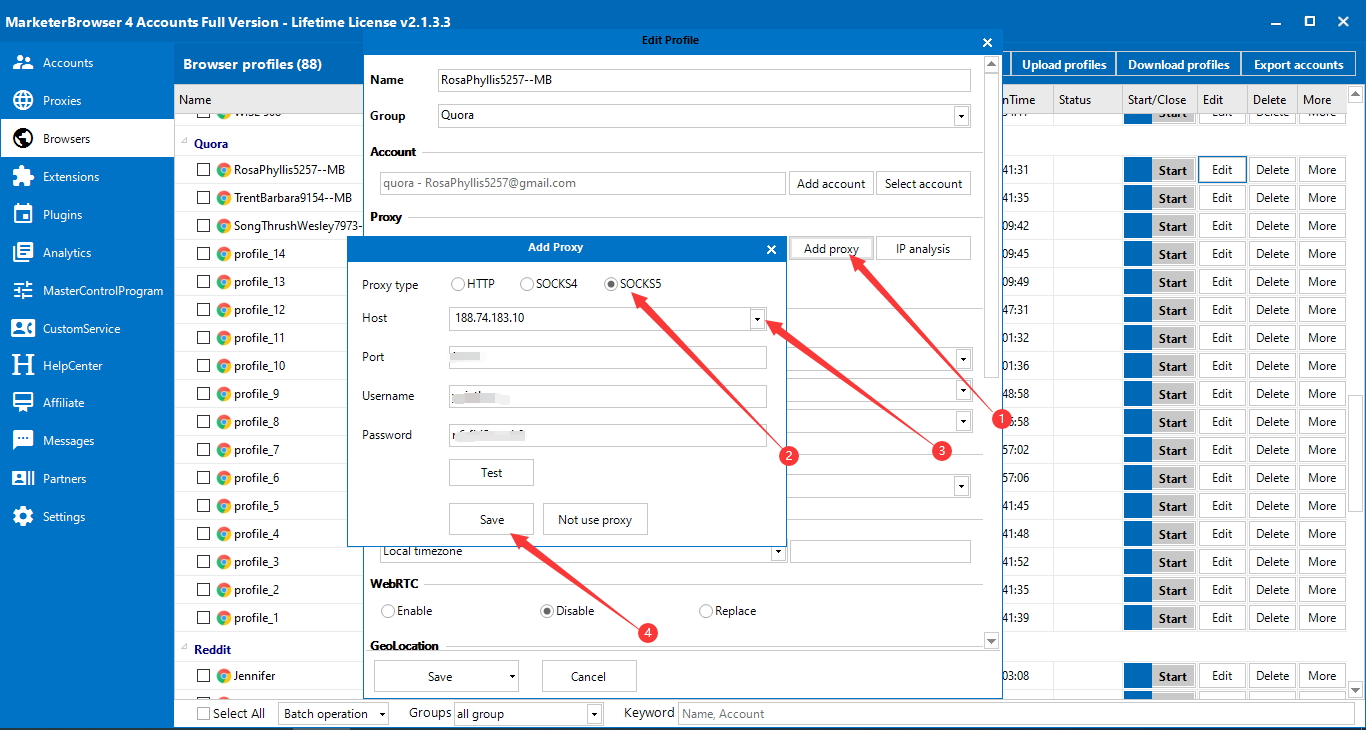
2.3Theway to bind proxies to browsers in bulk
Step1
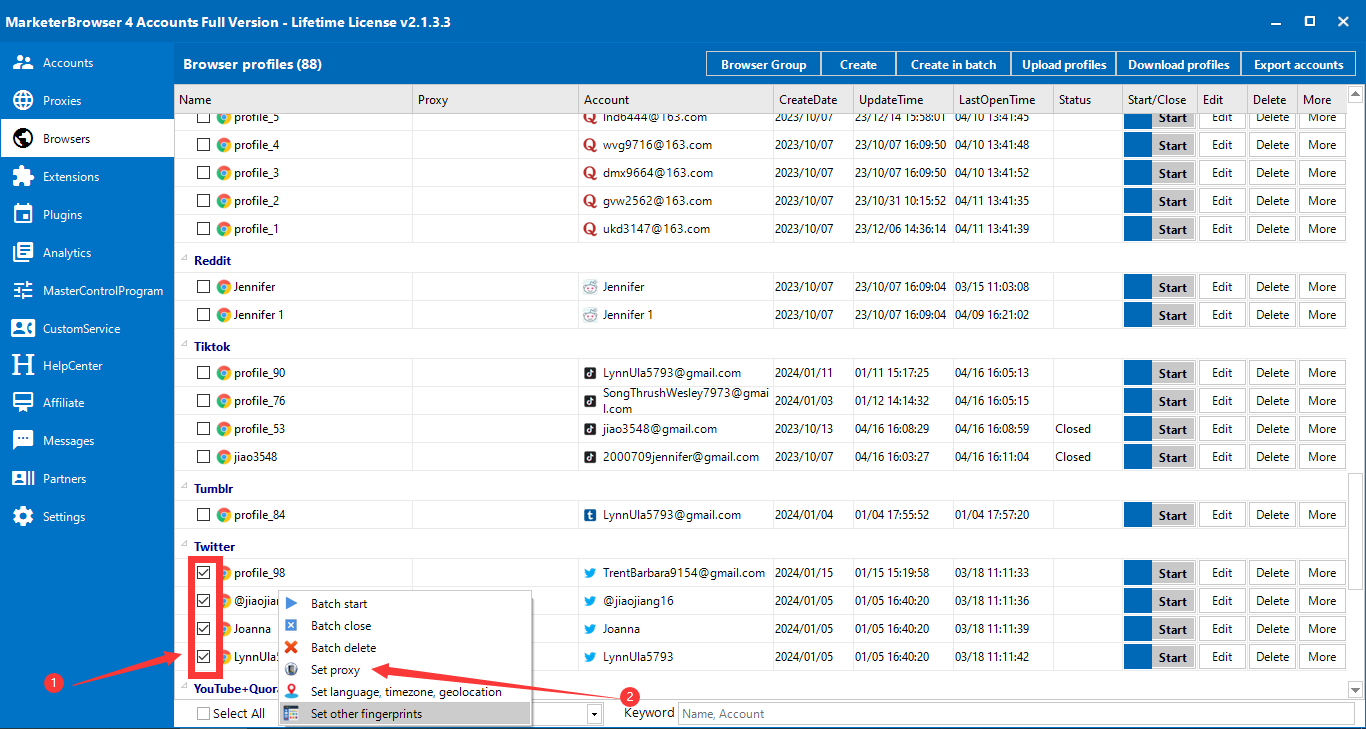
Step2
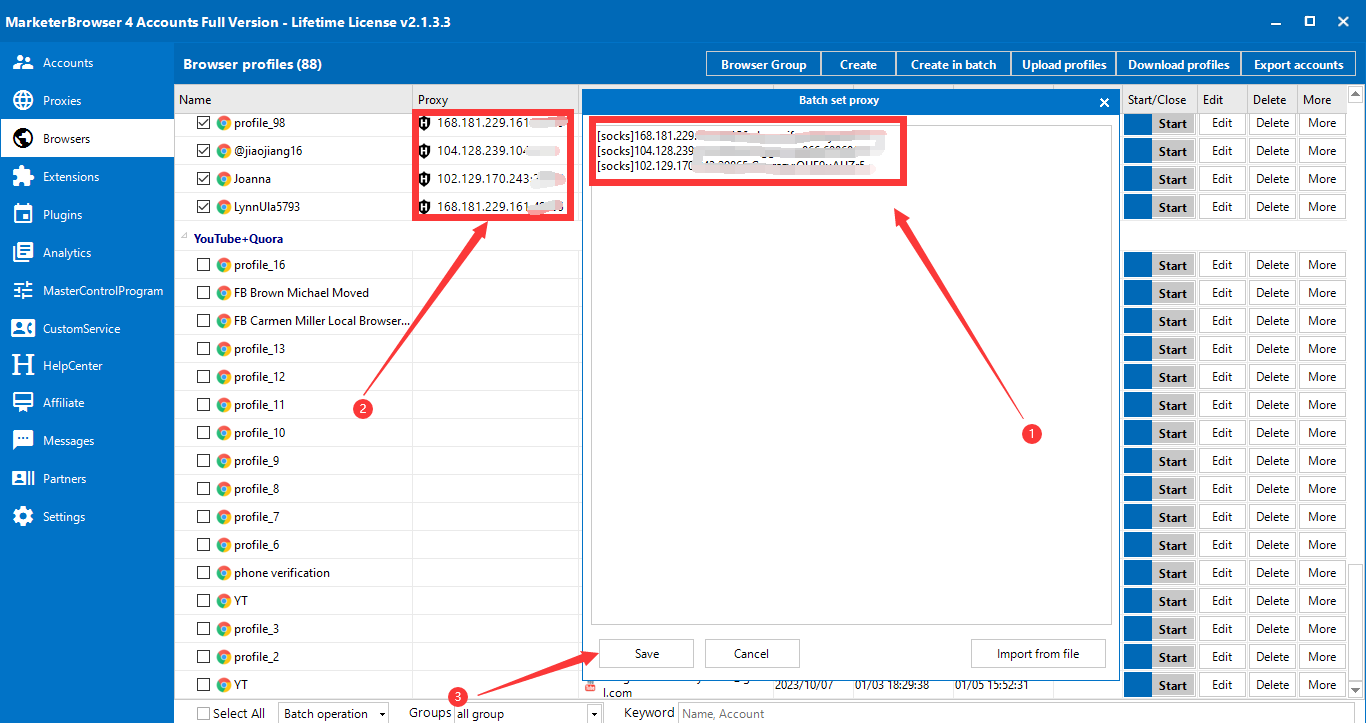
In conclusion, Astro emerges asa versatile and dependable ally in navigating the complexities of onlineinteractions. Its distinctive blend of functionality, security, and personalizationsets it apart in the realm of proxy services. With features like privacy andsecurity, geo-restriction bypass, and flexible proxy options, Astro suits business demands and empowersusers to explore the internet freely and securely.
Moreover,its intuitive interface and multi-channeled customer support ensure a seamlessexperience for users of all levels of expertise. Coupled with flexible pricingplans catering to diverse budgets and needs, Astro stands as a beacon ofreliability and innovation in the proxy service landscape. Embrace the power ofAstro to unlock a world of possibilities while safeguarding your onlinepresence.


