How to Set up OkeyProxy in MarketerBrowser?
--Get OkeyProxy free trial now
OkeyProxy's 150M+ Real Residential IPs spanning 200+ countries. Supporting all devices anduse cases, their service offers competitive pricing, establishing itself as thetop choice for tasks like web scraping, social media management, SEO, E-commerce,market research, and various other purposes.
Why OkeyProxy?
150M+ Real Residential IPs: OkeyProxy covers 200+ countries for a truly global experience.
City and ISPTargeting: Tailoronline presence with precision targeting options.
API-Based IPExtraction: Seamlesslymanage your proxy services with automation and ease.
Universal Device Support: Whether you're on Windows, IOS,Android, or Linux, it supports for all devices.
Versatile Use Cases: From Anti-detect Browsing toEmulation and Scraping, OkeyProxy adapts to any needs.
Convenient Usage: A user-friendly interface andstraightforward setup for hassle-free navigation.
How to Use OkeyProxyin MarketerBrowser?
Firstof all, please buy good-quality proxies from OkeyProxy.
1.Click on the "Residential Proxies"- "User Name Password".
2.Go to the "Endpoint Generator"to get your proxy information.
3.Complete the fields such as Location, Session Type to suit your requirements.
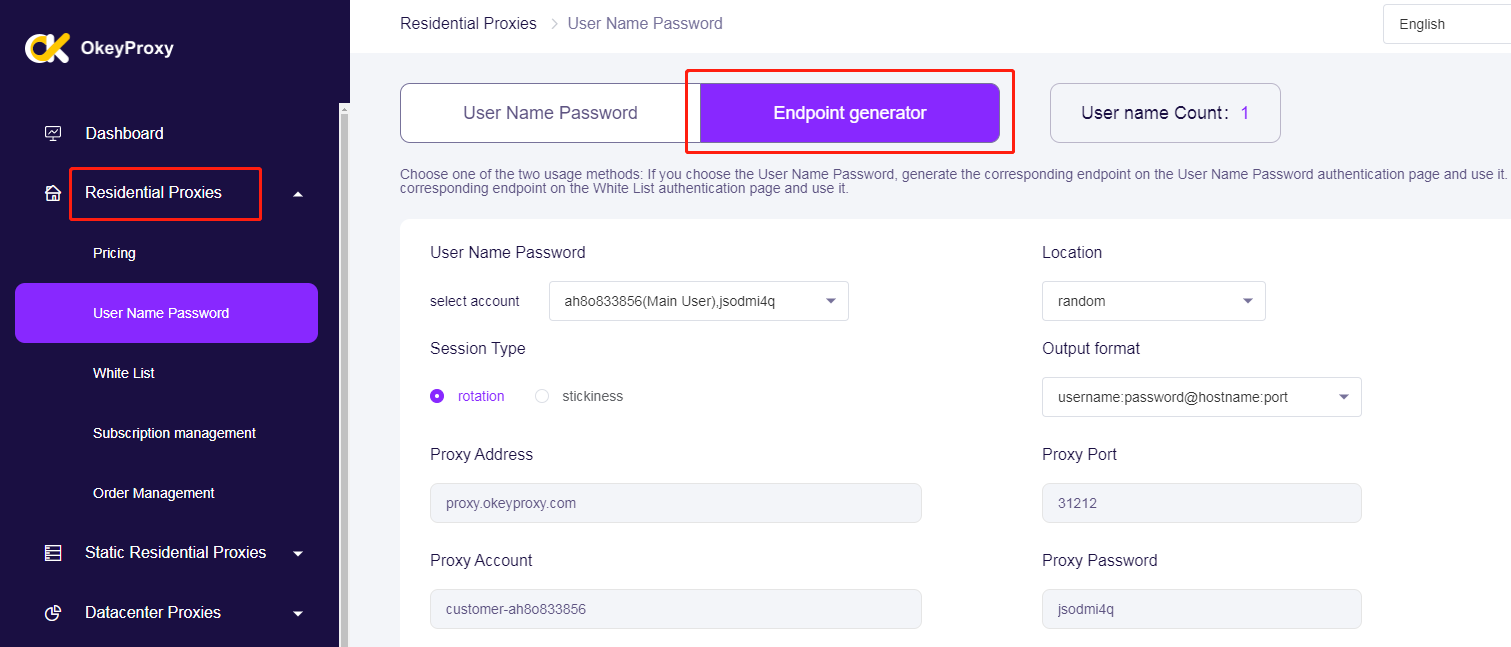
4.Choose the number of proxies to create, then click "generate".
5.Make a copy.
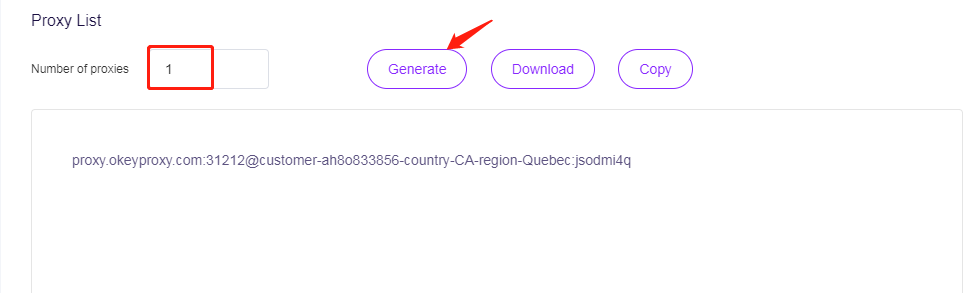
6.Download MarketerBrowser and log in. Click on "Proxies" - "Import".
7.Fill in the IP information obtained from theOkeyProxy dashboard. Once done, Check “Import”to save the proxy.
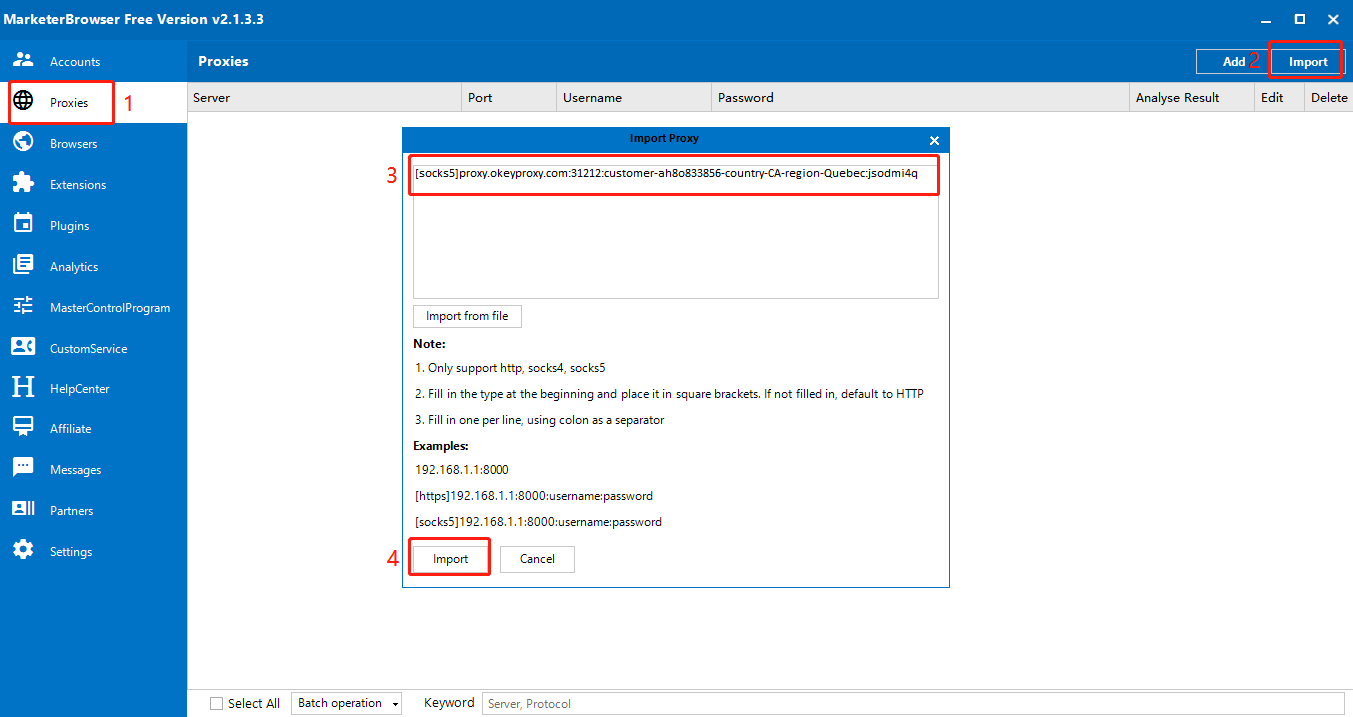
8.Bind proxy to emulator in MarketerBrowser here.
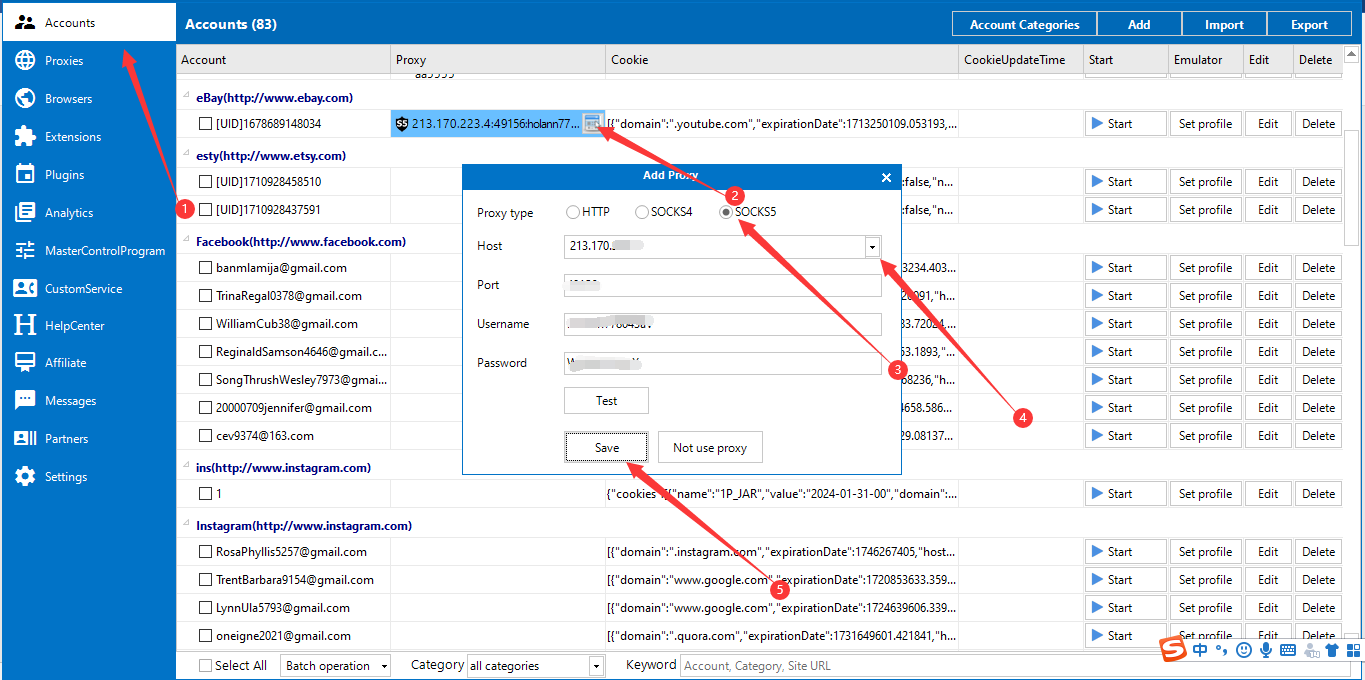
9.Bind one proxy to one browserin MarketerBrowser.
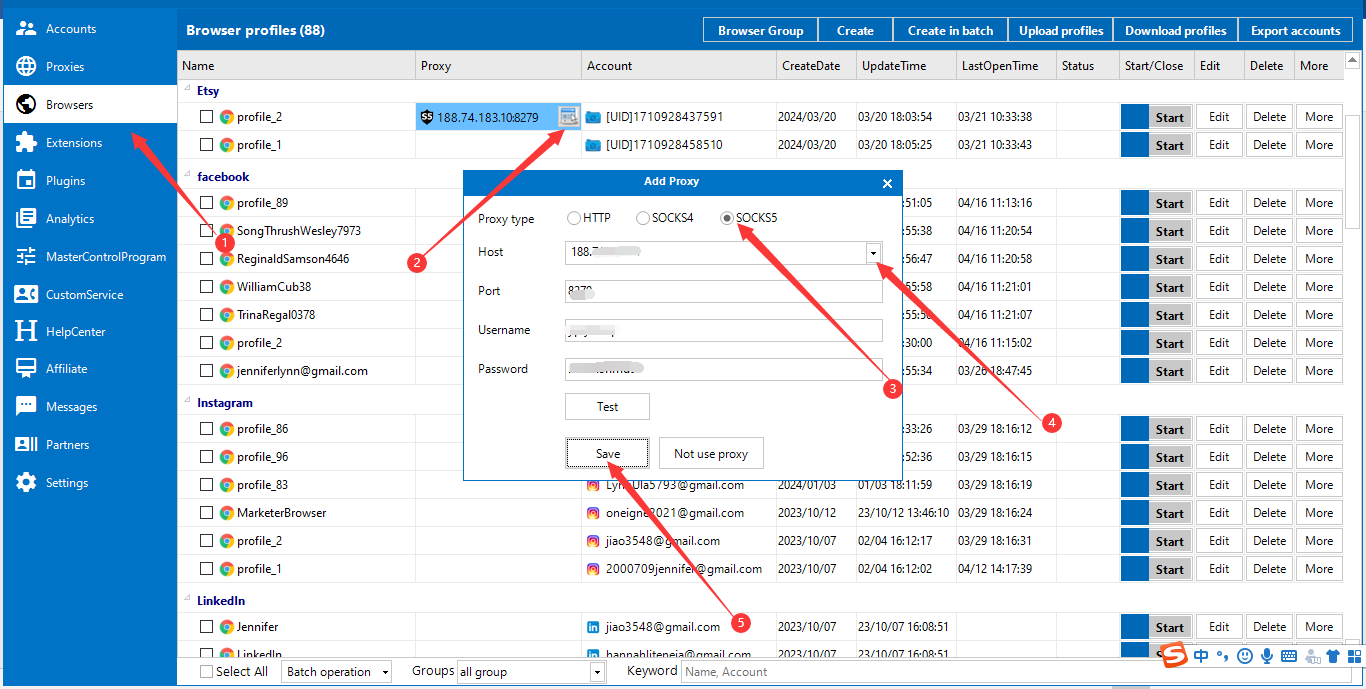
10.Bind proxies to browsers inbulk in MarketerBrowser.
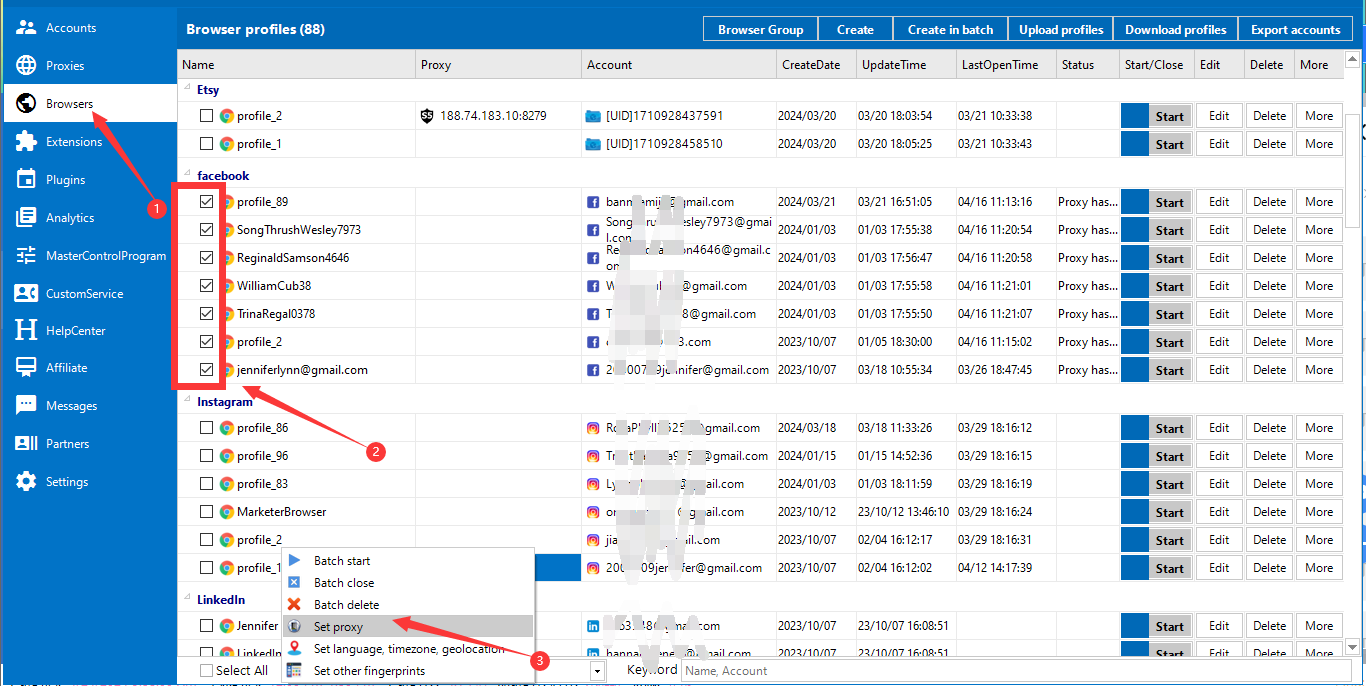
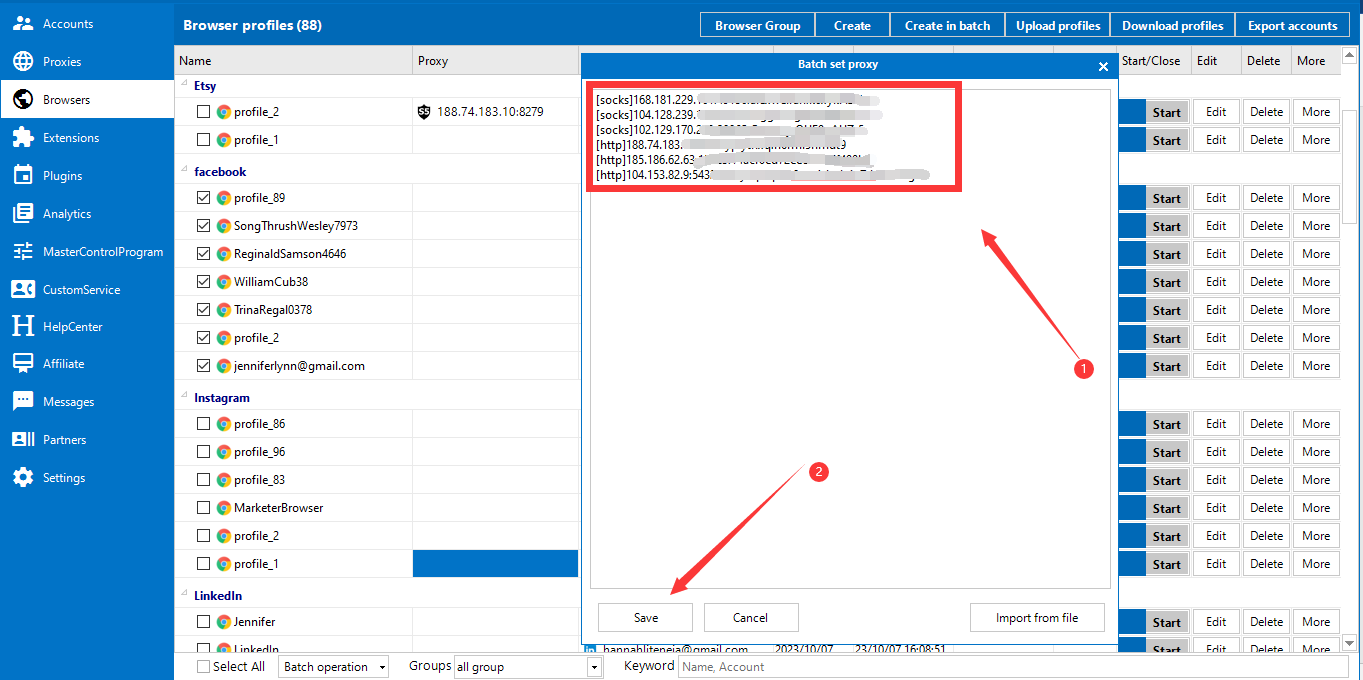
Conclusion
MarketerBrowseris among the leading anti-detection browsers, providing convenience andsecurity for professional online activities. OkeyProxy serves as the mostcompatible proxy server for MarketerBrowser. When used together, they deliverthe smoothest and most secure online experience.


