JarveePro vs PVACreator vs MarketerBrowser — Which One Should You Use?
You Don’t Need One Tool, You Need the Right Stack
If you’ve ever tried to scale social media growth with a single piece of software, you already know the truth: no single tool does everything perfectly. Account creation, account safety, content distribution, engagement, analytics—each stage demands a different kind of muscle. The winning strategy isn’t “pick a winner,” it’s assemble a stack.
In this deep-dive, we’ll compare JarveePro, PVACreator, and MarketerBrowser—three tools that cover different (but complementary) parts of the workflow. Rather than pitting them against each other, we’ll show exactly how they work together to create a smoother, safer, more scalable system.
Along the way, we’ll highlight three details people often miss:
MarketerBrowser’s master control program that can sync your mouse and keyboard across profiles for efficient, human-like multi-session work.
JarveePro’s fast update cadence, which matters when platforms change rules overnight.
PVACreator’s free version, which lets you validate your process before scaling.
And because you’re almost certainly here from search, yes—we’ll also cover the intent behind key phrases like free social media management tool, first free anti detect browser, and free account management tool—and where each tool fits in that picture.
By the end, you’ll know which tool to use for what, how to wire them together, and how to avoid the classic mistakes (duplicate content, bad timing, fingerprint leaks) that waste time and get accounts flagged.
The Problem Most Teams Face (And Why Stacks Win)
Running modern social campaigns means juggling tasks across:
Creation: spin up new, clean, verified accounts without wasting hours on captchas and phone verifications.
Protection: keep identities isolated, fingerprints unique, IPs clean, and behaviors human-like.
Execution: schedule posts, publish across platforms, reply, like, follow/unfollow, DM, scrape research, and report.
Iteration: adjust based on results—faster than algorithms and policy changes can break your flow.
Trying to do all of that with one app is like trying to run a city with a Swiss Army Knife. You need specialized tools plugged into a simple, reliable workflow. That’s where PVACreator → MarketerBrowser → JarveePro shines.
What Each Tool Actually Is
JarveePro — Your Automation & Publishing Engine
What it does best: Large-scale posting, scheduling, interacting, and managing multiple accounts across platforms such as Facebook, Instagram, TikTok, YouTube, X (Twitter), LinkedIn, and more. Think “do the work after the account exists”—automations, smart limits, warm-ups, scraping, reply/DM workflows, comment management, and cross-posting.
Why teams use it:
Fast updates when social platforms change behavior or endpoints. That speed matters; a tool that updates in days or weeks can cost you campaigns, clients, or accounts.
Task logic made for safety: delays, randomization, per-account limits, humanized intervals, and (in 2.5+) anti-duplication controls such as No Duplicate Comments and No Duplicate Group Posts, plus multi-image/video posting in a single task and custom time intervals between Follow, Post, Comment & Like actions.
Workflow depth: scraping targets, saving sources, rotating spintax, and stitching actions together into repeatable playbooks.
If you’re looking for a free social media management tool to test basic flows and then scale with paid tiers, JarveePro is the part of the stack that creates outcomes—traffic, followers, engagement—day after day.
PVACreator — Your Account Factory (With a Free Version)
What it does best: Account creation at scale. It automates the grind—sign-ups, phone/email verification, captcha handling—and integrates with proxies so every new identity starts clean.
Why teams start here:
There’s a free version so you can validate process and quality before buying modules at scale.
Consistency: standardized, logged, repeatable creation flows so you can trace where an account came from and what settings it used.
It pairs naturally with both MarketerBrowser (for safe warm-up) and JarveePro (for automated growth).
If your bottleneck is getting accounts reliably, PVACreator is the free account management tool to test first and then expand.
MarketerBrowser — Your Identity Shield (Plus Master Control)
What it does best: Anti-detect fingerprinting and profile isolation so each session looks like a different device. This reduces cross-contamination and makes multi-account work less risky.
What makes it special:
A master control program that can sync mouse and keyboard input across multiple profiles. This is huge if you manually warm up several accounts at once or need to mirror identical actions (watching stories, scrolling, light interactions) across many sessions. One set of movements, many synchronized sessions—realistic and efficient.
Designed to function as (and often positioned as) the first free anti detect browser in its category, which makes it accessible to smaller teams just getting started.
Profile-level controls for user-agent, timezone, WebGL, Canvas, fonts, and more—plus proxy binding at the profile level for clean separation.
If you’re serious about safety and identity hygiene, MarketerBrowser sits in the middle of your stack protecting everything you’ve built.
The Smart Stack: How They Plug Together
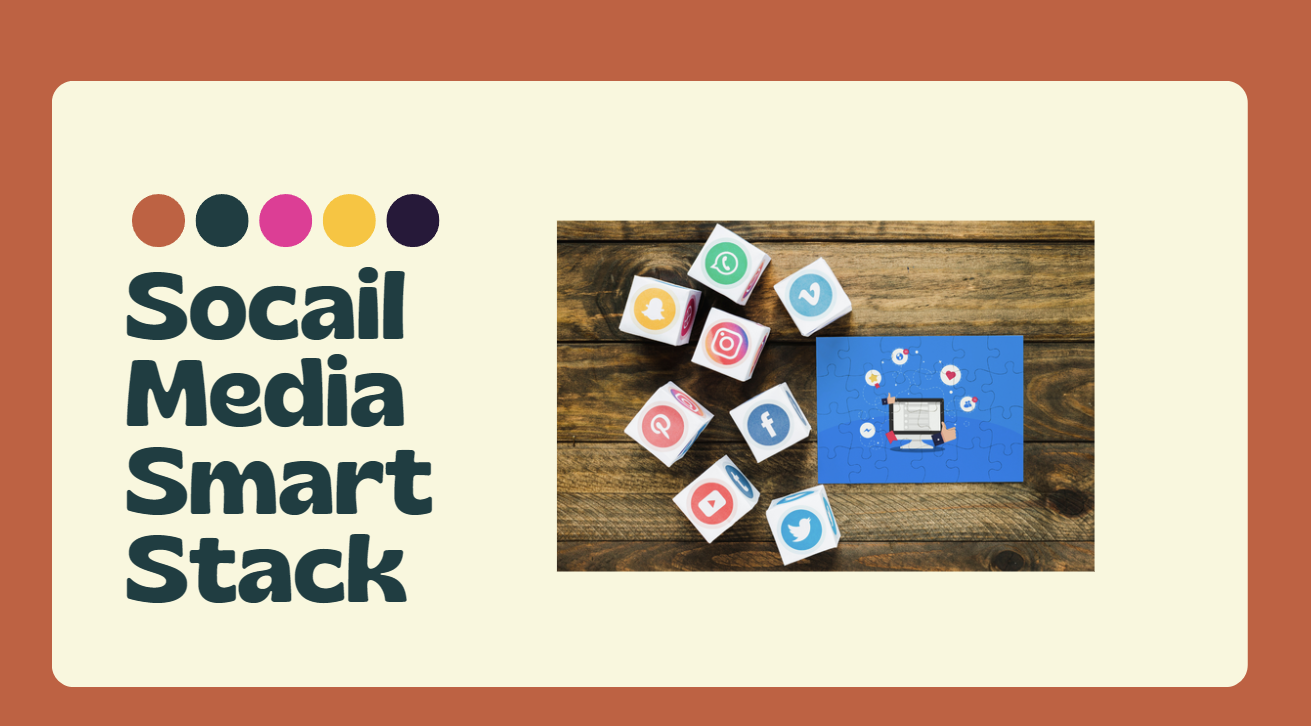
The simplest, most reliable workflow looks like this:
Create with PVACreator
Spin up verified accounts with the right IP/proxy pairing and documentation.
Use the free version to validate your templates and deliverables.
Warm & Protect with MarketerBrowser
Import credentials into isolated profiles.
Bind proxies and tune fingerprints.
Use the master control program to mirror light, human actions (scroll, hover, watch, open, type) across many profiles without whacking the same element too quickly.
Scale & Automate with JarveePro
Schedule posts, comments, likes, follows, replies, and DMs.
Enforce No Duplicate Comments and No Duplicate Group Posts, post multiple photos/videos at once, and set custom time intervals for Follow / Posts / Comments / Likes.
Keep your cadence human and your footprint clean.
This is the “do one thing well, then pass the baton” model. Each tool plays to its strength, and you get speed, safety, and scale without fighting your tech.
Feature Snapshot
| Capability | PVACreator | MarketerBrowser | JarveePro |
|---|---|---|---|
| Core Role | Account creation | Identity protection & isolation | Automation & publishing |
| Free On-Ramp | Yes (free version) | Often positioned as free entry | Free tier / trials available |
| Fingerprint/Anti-Detect | Via proxies during signup | Yes, deep controls | Best fingerprint browser |
| Master Control (Sync I/O) | — | Yes (sync mouse/keyboard) | — |
| Bulk Posting | — | Manual | Yes (multi-network) |
| No Duplicate Logic | — | — | Yes (2.5+) |
| Multi-Media in One Post | — | N/A | Yes |
| Custom Intervals & Randomization | — | — | Yes |
| Best Use | Seed accounts | Warm-up & safe ops | Scale social media |
- Mindset shift: stop thinking “either/or.” The winning combo is PVACreator + MarketerBrowser + JarveePro—a free account management tool, a first free anti detect browser, and a free social media management tool working in sequence.
Why “Fast Updates” Matter (JarveePro’s Quiet Advantage)
Social platforms change constantly: endpoints, anti-spam rules, rate limits, verification prompts. When your automation breaks, you don’t just lose time—you can lose trust with clients and momentum on campaigns.
JarveePro’s reputation for quick updates is a real advantage. It means:
Less downtime when networks tweak limits.
Less guesswork on what changed; you get practical patches fast.
Higher success rates on long-running tasks because the tool adapts before your queues pile up.
In practical terms, quick updates let you move first when trends hit and recover fast when policies shift.
The “Master Control” Edge (Why MarketerBrowser Feels Human)
Even the best automation stacks benefit from a period of manual warm-up—short sessions where you behave like a real user: scroll a feed, watch a video, hover on elements, type slowly, click with natural variance.
MarketerBrowser’s master control program lets you sync your mouse and keyboard across multiple profiles. Instead of repeating the same small actions in ten windows, you can mirror your inputs and let the browser handle positioning and focus per profile. That gives you:
Consistency: same set of subtle motions across accounts.
Efficiency: warm up ten accounts in the time it previously took to warm one or two.
Naturalness: you’re still driving; the tool just broadcasts your intent.
It’s the perfect bridge between PVACreator’s new accounts and JarveePro’s automation engine.
PVACreator’s Free Version: Validate Before You Scale
Buying modules before you’ve validated your process is how budgets disappear. The free version of PVACreator is your “wind tunnel”—build a small, repeatable flow:
Choose the network(s) you’ll create for.
Configure captchas/2FA and proxy resources.
Run a small batch.
Document results and settings.
Hand off to MarketerBrowser for warm-up.
If your batch passes warm-up, scale with confidence. If it doesn’t, you fix a small problem—not a warehouse of accounts.
Real-World Scenarios (How the Stack Plays Out)
1) Agency Launching 50 Instagram & TikTok Profiles
PVACreator: Build 50 accounts with varied timezones & device fingerprints (via proxy diversity).
MarketerBrowser: Import credentials to isolated profiles, bind proxies, run two weeks of light manual sessions using the master control sync.
JarveePro: Start with light follows/likes and 1–2 posts per week per account. Use custom time intervals and No Duplicate Comments while scaling.
Outcome: A batch that survives the first 30 days because you didn’t rush. After that, JarveePro scales content and interactions at a safe cadence.
2) Ecommerce: Multi-Page Facebook Strategy Without Spam
PVACreator: Create support accounts for page roles and niche community engagement.
MarketerBrowser: Separate business manager, page managers, and group posters in unique browser profiles.
JarveePro:
Use No Duplicate Group Posts when distributing promos.
Rotate multi-image/video posts for better engagement.
Blend organic posts with scheduled replies using custom intervals.
Outcome: Realistic growth without the footprint of “one person posting the same promo to 40 groups in 90 seconds.”
3) Creator/Influencer: Cross-Platform Launch Week
PVACreator: Seed spare accounts for collabs, testing formats, and community engagement.
MarketerBrowser: Protect your main profile and keep collaborator logins isolated.
JarveePro:
Schedule a coordinated burst across YouTube, Instagram, TikTok, X.
Use scraping to find conversation threads, then reply with No Duplicate Comments to avoid echoing.
Keep custom time intervals to mimic human bursts, not bot floods.
Outcome: Big reach with low risk—clean identities, human cadence, and zero accidental duplicates.
Safety & Compliance: Your Guardrails
Unique IPs per profile: bind proxies directly in MarketerBrowser and keep them consistent.
Stagger tasks: JarveePro’s custom intervals and execution windows keep actions spread out.
Avoid content repetition: rotate spintax, use No Duplicate settings by default.
Warm up like a human: the master control program is for broadcasting natural input, not blasting actions.
Respect platform rules: tools are amplifiers; use them responsibly.
Setup Blueprint (From Zero to First Campaign)
Map the goal (traffic? followers? conversions?).
Provision resources: proxies, captchas, temp emails/SMS if needed.
Create a small batch in PVACreator (free version to validate).
Isolate & warm in MarketerBrowser: unique profiles, synced light behavior.
Automate in JarveePro: start slow, enable No Duplicate rules, configure custom intervals, then scale.
Measure & improve: cadence, content types, and sources.
Scale: repeat the validated loop.
Common Mistakes (And How This Stack Avoids Them)
Mistake: Posting identical comments everywhere.
Fix: JarveePro’s No Duplicate Comments.
Mistake: Blasting the same promo into dozens of groups.
Fix: No Duplicate Group Posts and spaced scheduling.
Mistake: Logging multiple identities in one browser.
Fix: MarketerBrowser’s profile isolation and fingerprint control.
Mistake: Skipping the warm-up phase.
Fix: Use master control sync to accelerate manual warm-up realistically.
Mistake: Buying hundreds of accounts before testing.
Fix: PVACreator’s free version lets you test flows first.
Advanced Tips for Power Users
Content variants at scale: build spintax libraries and inject lightweight AI-assisted rewrites before posting to keep semantic overlap low.
Interval curves: instead of fixed numbers, use ranges—JarveePro’s custom intervals can simulate human variability (e.g., 43–117 seconds).
Behavioral anchors: make each profile “like” 1–2 niche pages/channels and scroll them daily for two weeks; it creates a believable history.
Rotation maps: assign a small cluster of proxies to a single niche/team to limit blast radius if an IP range misbehaves.
Soft fails & retries: build schedules that skip on failure rather than hammer a bad endpoint.
FAQs
Q: Can I use only JarveePro without the other two?
A: You can, especially if you already have aged accounts. But if you need new accounts or stronger identity isolation, adding PVACreator and MarketerBrowser raises your safety ceiling.
Q: Where does the “free social media management tool” fit?
A: Use JarveePro’s free tier/tests to design your workflows, then scale up with paid features when you’re confident.
Q: Who benefits most from MarketerBrowser’s master control?
A: Teams warming multiple accounts in parallel. It’s ideal for agencies, affiliate marketers, and anyone juggling large sets of identities.
Q: Is PVACreator only for social networks?
A: No—it also supports email platforms and other services. Start with the free version to validate your exact use case.
Q: How do I avoid duplicates across campaigns?
A: In JarveePro, enable No Duplicate Comments and No Duplicate Group Posts, and vary content using spintax or templates.
Q: Can I post multiple images/videos in one go?
A: Yes—JarveePro 2.5 supports multi-image/video per post, which boosts engagement on many networks.
The Balanced Recommendation (And a Clear Next Step)
Use PVACreator to create clean, verified accounts. Start with the free version so you’re validating process, not gambling budget.
Use MarketerBrowser to protect identities with fingerprint isolation and to warm accounts efficiently using the master control program to sync mouse and keyboard actions across profiles.
Use JarveePro to scale content and engagement—taking advantage of fast updates, No Duplicate Comments, No Duplicate Group Posts, multi-media posting, and custom time intervals between Follow / Posts / Comments / Likes.
This cooperative stack embodies the spirit behind the longtail phrases you’re probably targeting (and searching): a free social media management tool to execute, a first free anti detect browser to protect, and a free account management tool to create. Together, they handle the entire lifecycle from “brand-new identity” to “compounding growth.”
If you’re just starting, begin small:
Create 5–10 accounts with PVACreator (free).
Warm them in MarketerBrowser for two weeks with master control.
Automate light activity in JarveePro with No Duplicate rules on and custom intervals set.
Measure, learn, and scale.
That’s how you go farther, faster—without burning accounts or budgets.


