Multilogin vs Gologin
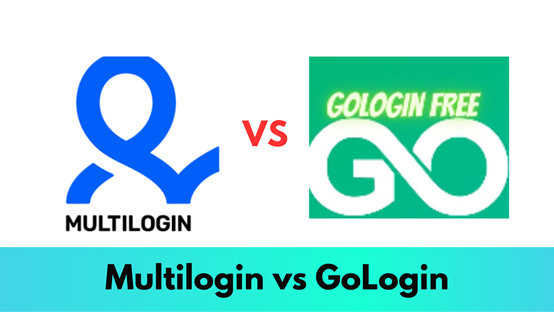
Due to the rising need for managing multiple accounts, browser profile management tools have arisen and become essential for individuals and businesses seeking enhanced online privacy, security, and flexibility, such as Multilogin and Gologin. And this post will provide an introduction to both browsers as well as a comprehensive comparison.
What are Multilogin and Gologin?
Multilogin is a comprehensive browser profile management solution that enhances online privacy and security. It allows users to create and manage multiple browser profiles with unique identities, settings, and fingerprints. With features like privacy-focused browsers (Mimic and Stealthfox), anti-detect functionality, and real-world fingerprint distribution, Multilogin ensures secure and anonymous browsing. It seamlessly integrates with proxies for added anonymity and offers synchronization across devices.
GoLogin is an anti-detect browser and profile management solution that prioritizes anonymity. It allows users to create and manage cloud-based browser profiles, each with customizable fingerprints and unlimited digital identities. With its anti-detection capabilities, GoLogin helps users avoid tracking and online fingerprinting for anonymous browsing. It offers encrypted profiles, free proxies, real-time IP geolocation detection, and REST API integration. GoLogin ensures enhanced online privacy and security through its anti-detect browser functionality.
What is an anti-detect browser?

An anti-detect browser is a type of web browser that is aimed to reduce or avoid the detection and tracking of a user's online activities. It masks or modifies user fingerprints using multiple techniques such as browser settings, plugins, and user-agent strings, making it difficult for websites and online services to identify or track the user. Anti-detect browsers are frequently used to improve online privacy, security, and anonymity by eliminating browsing-based profiling, fingerprinting, and targeted advertising.
Why use the anti-detect browser?
Using an anti-detect browser offers several advantages:
--It helps protect online privacy by preventing websites, advertisers, and trackers from profiling or tracking user activities.
--It enhances security by minimizing the risk of identity theft, fraud, and targeted attacks.
--Additionally, an anti-detect browser allows users to bypass restrictions, such as IP bans or region-based access limitations; and enables them to maintain anonymity and control over their digital footprint while browsing the internet.
In the following part, we will compare two popular options on the market: Multilogin and GoLogin. We'll delve into their features, pricing, and overall performance to help you make an informed decision about which tool suits your specific needs.
1.Pricing and Plans
Multilogin offers a range of plans, including Solo, Team, and Scale, catering to different user requirements. Pricing starts at €891/year for the Solo plan, with options for monthly subscriptions available. The Team plan, priced at €179 /year, provides additional features and supports up to 3 team seats. For larger teams, the Scale plan offers extensive functionality and accommodates up to 1000 browser profiles.
GoLogin, on the other hand, offers Professional, Business, Enterprise, and Custom plans. Pricing for GoLogin starts at €294/year for the Professional plan, with options for monthly subscriptions as well. The plans are designed to cater to different user categories, from freelancers to large enterprises, with varying levels of features and profile allowances.
2.Browser Profile Management
Multilogin allows users to sync browser profiles across their computers, ensuring consistent settings and configurations. With data fully encrypted on the AWS Cloud, Multilogin offers enhanced security and protection for your browser profiles. The tool also boasts advanced fingerprint distribution based on real user statistics, giving users a higher level of anonymity.
GoLogin, on the other hand, offers browser profiles located separately in the cloud. This allows users to run them from any platform or regular browser, providing flexibility and convenience. Additionally, GoLogin provides encrypted profiles, ensuring the privacy and security of your digital identities.
3.Privacy and Security Features
Multilogin includes two privacy-focused browsers, Mimic and Stealthfox, which provide additional layers of security and protection. Real-time detection of IP geolocation helps users stay aware of their online presence, contributing to a more secure browsing experience. The tool also offers browser profile sorting and management tools, simplifying the organization and accessibility of your profiles. Multilogin integrates seamlessly with popular HTTPS and SOCKS proxies, expanding your options for secure connections.
GoLogin, on the other hand, emphasizes anti-detection capabilities, enabling users to generate an unlimited number of digital identities by creating profiles and changing their fingerprints. The tool offers free proxies, further enhancing anonymity during browsing sessions. While specific details about IP geolocation and browser profile sorting are not mentioned, GoLogin provides a cloud-based approach that allows for maximum anonymity across different devices.
4.Collaboration and Integration
Multilogin facilitates team collaboration with features such as team members and profile sharing. Users can assign viewing, editing, or managing rights to colleagues, streamlining collaboration efforts. The tool also offers integrations with popular HTTPS and SOCKS proxies, enhancing flexibility and compatibility.
GoLogin offers similar collaboration capabilities with its Team Members feature, allowing users to share access to their accounts with teammates. This feature enables team members to create, manage, and run browser profiles collectively. Additionally, GoLogin offers REST API, enabling users to connect and integrate the tool with other programs.
Both Multilogin and GoLogin are reputable browser profile management tools that offer a range of features to enhance privacy, security, and flexibility. Multilogin excels in browser profile syncing, advanced fingerprint distribution, and extensive team collaboration capabilities. GoLogin, on the other hand, emphasizes anti-detection capabilities, free proxies, and a cloud-based approach. The choice between the two ultimately depends on individual needs and preferences, so it's recommended to explore their features, pricing, and customer support options to make an informed decision. By doing so, you can make an informed decision and select the browser profile management tool that best aligns with your goals and objectives.
Comparison Chart Here
Features | Multilogin |
Pricing | Offers Solo, Team, and Scale plans |
Browser Profile Management | Browser profiles sync across computers |
Encryption | Data fully encrypted on AWS Cloud |
Fingerprint Distribution | Based on real user statistics |
Privacy Browsers | Mimic and Stealthfox |
IP Geolocation | Real-time detection |
Sorting & Management Tools | Yes |
Proxy Integrations | HTTPS and SOCKS proxies |
Team Collaboration | Team members and profile sharing |
Automation | CLI and Local API |
Support | In-app live chat and email support |


