How to Manage Multiple Amazon Accounts?
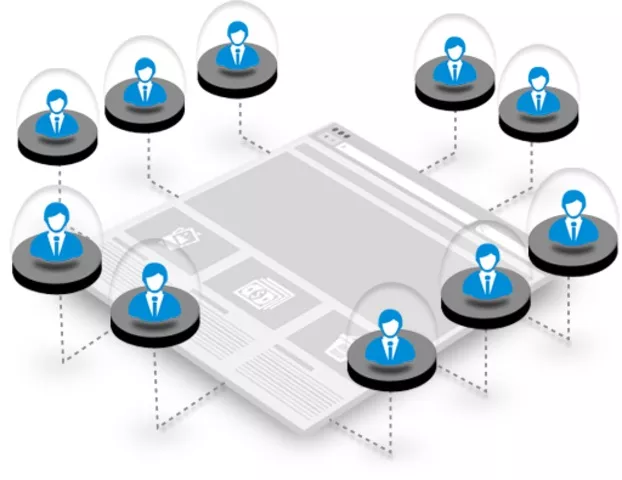
In the ever-evolving world of e-commerce, diversifying your revenue streams by operating multiple Amazon accounts can be a lucrative strategy. However, managing multiple Amazon accounts can be a daunting task, especially in 2023 when the competition is fierce, and Amazon's policies are strict.
In this article, we'll explore effective strategies for managing multiple Amazon accounts while taking into account the features of an anti-detect browser called MarketerBrowser.
Understanding the Challenge
Amazon is known for its stringent policies and regulations. Managing multiple seller accounts requires a deep understanding of these rules to ensure compliance and avoid the risk of account suspension.
To address this challenge effectively, it's essential to follow these best practices:
1. Create Separate Business Entities
To comply with Amazon's policies, establish separate legal entities for each of your Amazon accounts. This means distinct businesses, bank accounts, and tax IDs for each account. This separation helps you manage finances, taxes, and compliance efficiently.
2. Utilize Unique Email Addresses
Assign unique email addresses for each Amazon account. This simplifies account management and ensures that communication from Amazon remains distinct for each account.
3. Employ an Anti-Detect Browser
One tool that can greatly assist in managing multiple Amazon accounts is MarketerBrowser, an anti-detect browser designed to handle multiple accounts and provide enhanced security features. This browser allows you to create separate browsers with different environments, binding different proxies and fingerprints to each one.
With MarketerBrowser, you can maintain separate browsing environments for each account, thereby maximizing privacy and security. This is crucial when managing multiple Amazon accounts to ensure they are not associated with each other.
4. Efficient Inventory Management
Invest in inventory management software to monitor stock levels, reorder points, and sales data for each account. Keeping a close eye on your inventory helps prevent stockouts and ensures timely replenishment.
5. Dedicated Customer Service
Assign dedicated customer service personnel for each Amazon seller account. Providing excellent customer support is essential for building trust with customers and maintaining a good reputation.
6. Tailor Product Listings
Customize product listings for each account to cater to specific target audiences. This might involve using different keywords, images, and product descriptions to appeal to diverse customer segments.
7. Pricing Strategies
Develop distinct pricing strategies for each account. Take market conditions, competition, and your target audience into account when setting prices for your products.
8. Evaluate Fulfillment Options
Decide whether to fulfill orders using Fulfillment by Amazon (FBA) or Fulfillment by Merchant (FBM) for each account. Evaluate the cost-effectiveness and convenience of each method based on your product and customer base.
9. Marketing and Advertising
Customize your marketing and advertising efforts for each account. Leverage tools like Amazon PPC campaigns and other advertising methods to target specific demographics and products.
10. Continuous Performance Monitoring
Monitor the performance of each Amazon account closely. Analyze sales data, returns, and customer feedback to identify areas for improvement and make necessary adjustments.
The Benefits of Using Anti-detect Browser MarketerBrowser
MarketerBrowser is a unique tool that can enhance your ability to manage multiple Amazon accounts securely and efficiently. Here are some of its key features:
Free Option for 50 Browsers: MarketerBrowser now offers a free version allowing users to create up to 50 browsers, enabling the management of 50 Amazon accounts at no cost.
Multiple Accounts: MarketerBrowser allows you to create multiple separate browsers, making it easier to manage multiple accounts without risking their association.
Automation: It offers an auto-login feature for various websites, including popular social media platforms and content management systems, streamlining the login process. With the advanced API of Selenium, Playwright, and Puppeteer, you can also customize your browser to automate tasks with Amazon accounts.
Separate Browsing Environment: Each browser instance operates with distinct parameters, amplifying privacy, security, and the effective management of multiple accounts simultaneously.
Top-notch Cloud Storage: MarketerBrowser provides efficient cloud storage, ensuring quick data retrieval upon login. This feature is essential for maintaining account histories, cookies, and caches securely.
Team Version: For businesses with team members, MarketerBrowser offers a team version that allows you to share accounts and assign specific rights to team members, fostering collaboration.
Cookie Management: The tool empowers users by granting control over cookies, enhancing privacy, and enabling personalized browsing experiences.
In conclusion, managing multiple Amazon accounts can be a profitable endeavor. Utilizing tools like MarketerBrowser can help you navigate this complex landscape while maintaining the security and privacy of each account.


